Easy Setup and the Manage Window
Let's get your SiteHive Enviro Software setup so you can see data from your devices ASAP. We'll assume you devices are physically located out on site, and are powered and connected. If not follow this trouble shooting guide to make sure your devices are online.
Here we will introduce the Easy Setup process in the SiteHive Enviro Software, which enables you to choose a device and setup it up for use in the software environment. We will also give an overview of the Manage Window, where you can see your device Power, Signal etc and also manage your monitoring locations - which we call Monitoring Points.
Use Easy Setup to see your data
When setting up a new device or monitoring point location, use Easy Setup - a quick process to get a device setup & running. Access this via the side panel in the actions tab. 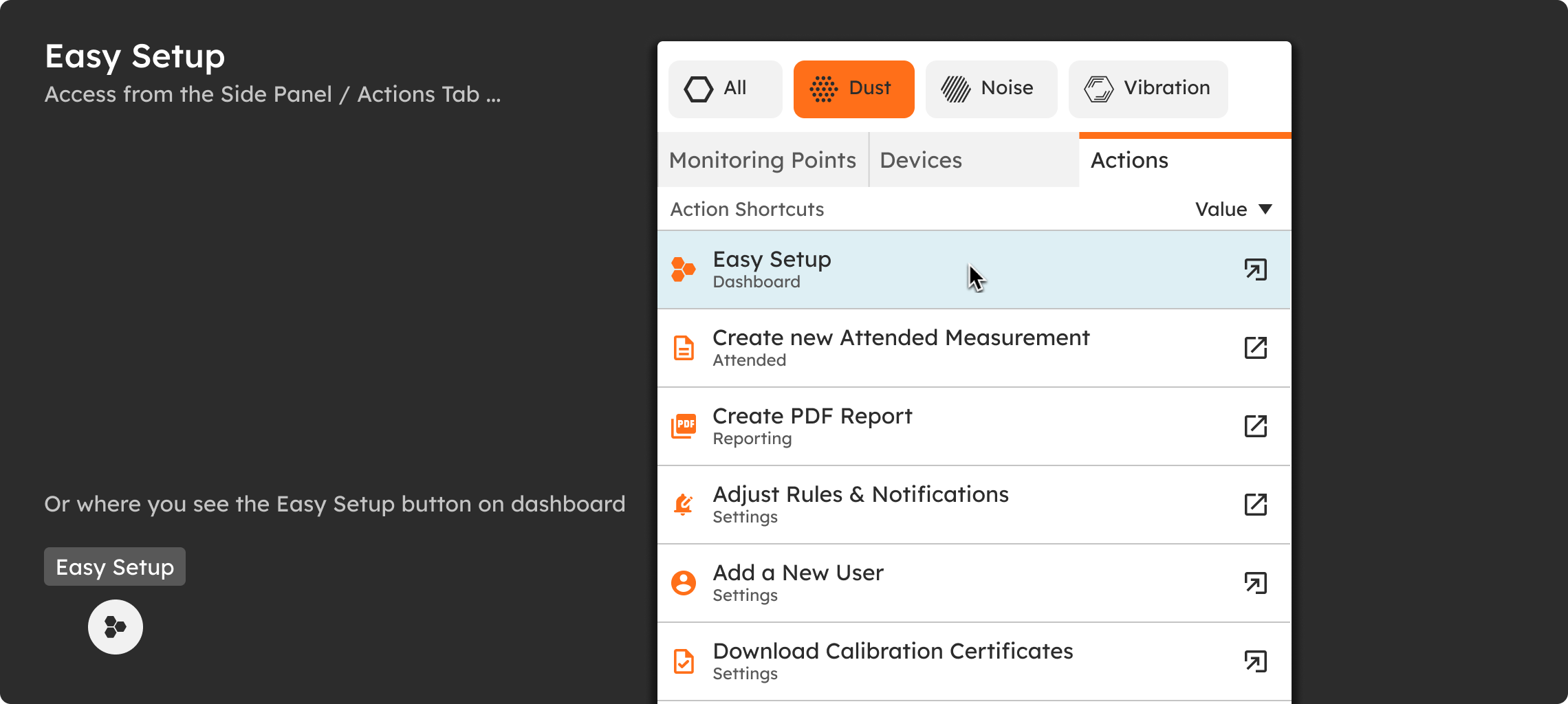
Once you start Easy Setup - you then will be guided through a process to: Select a device, select or create a Monitoring Point, then if you wish add rules to that location. It's an easy way to get a device up and running.
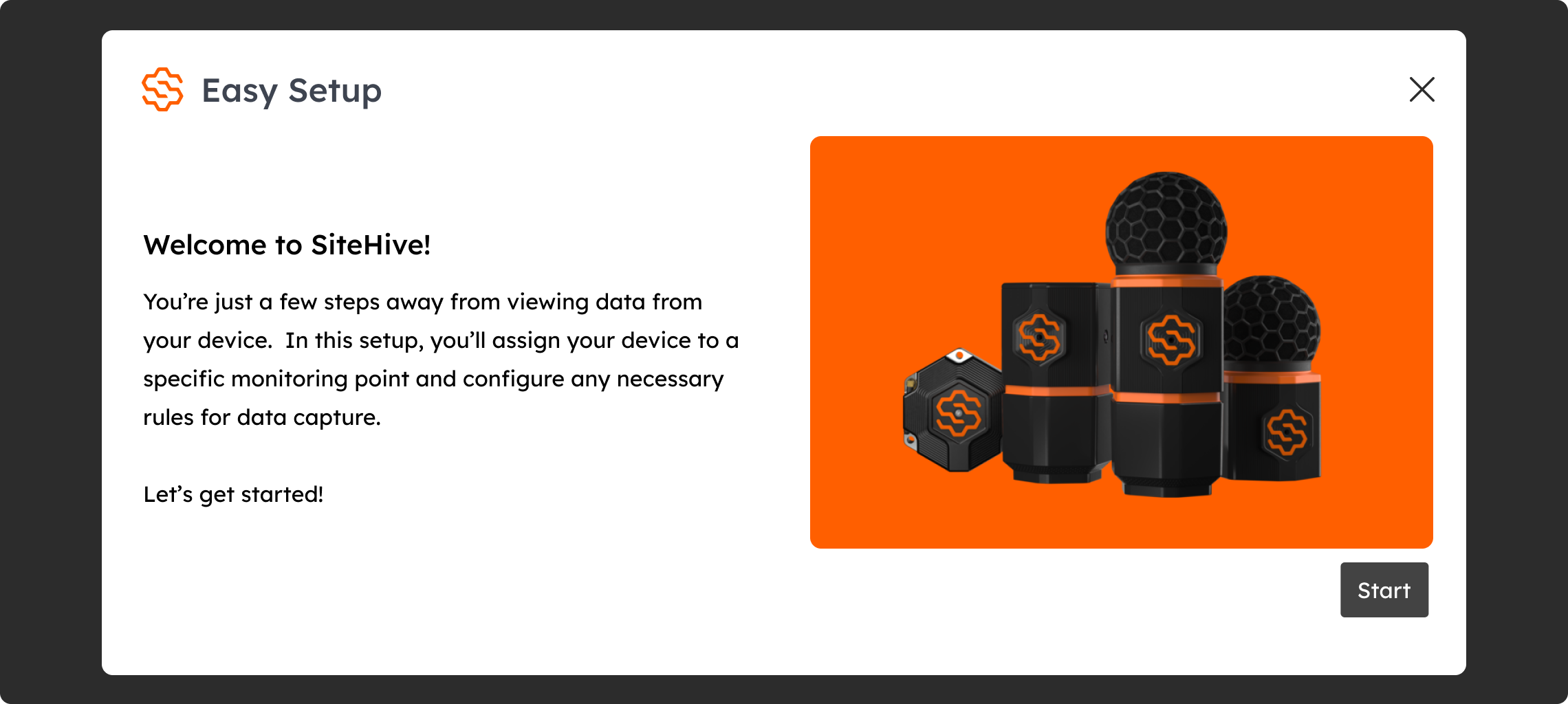
The Easy Setup Process then takes you through the following steps:
- Select a device that you want to setup
- Choose Monitoring Point location (from existing or create a new one) - this is where the device is located
- Then confirm what dates it is located there & it's orientation (important for Direction of Arrival data)
- Then your device is ready, and data will be visible on the Databoard
- Optional - you can then create or set a rule to this Monitoring Point
- And complete the Easy Setup process.
Manage Window - Information all in one place
When you have devices assigned to monitoring points and things are up and running, the Manage Window is what you use to update settings, rules and make changes to your configurations. Click the 'Manage' button at the bottom of the Dashboard sidepanel to manage both your monitoring points and devices: it has a separate view for both so you can quick switch between your device and monitoring point information.
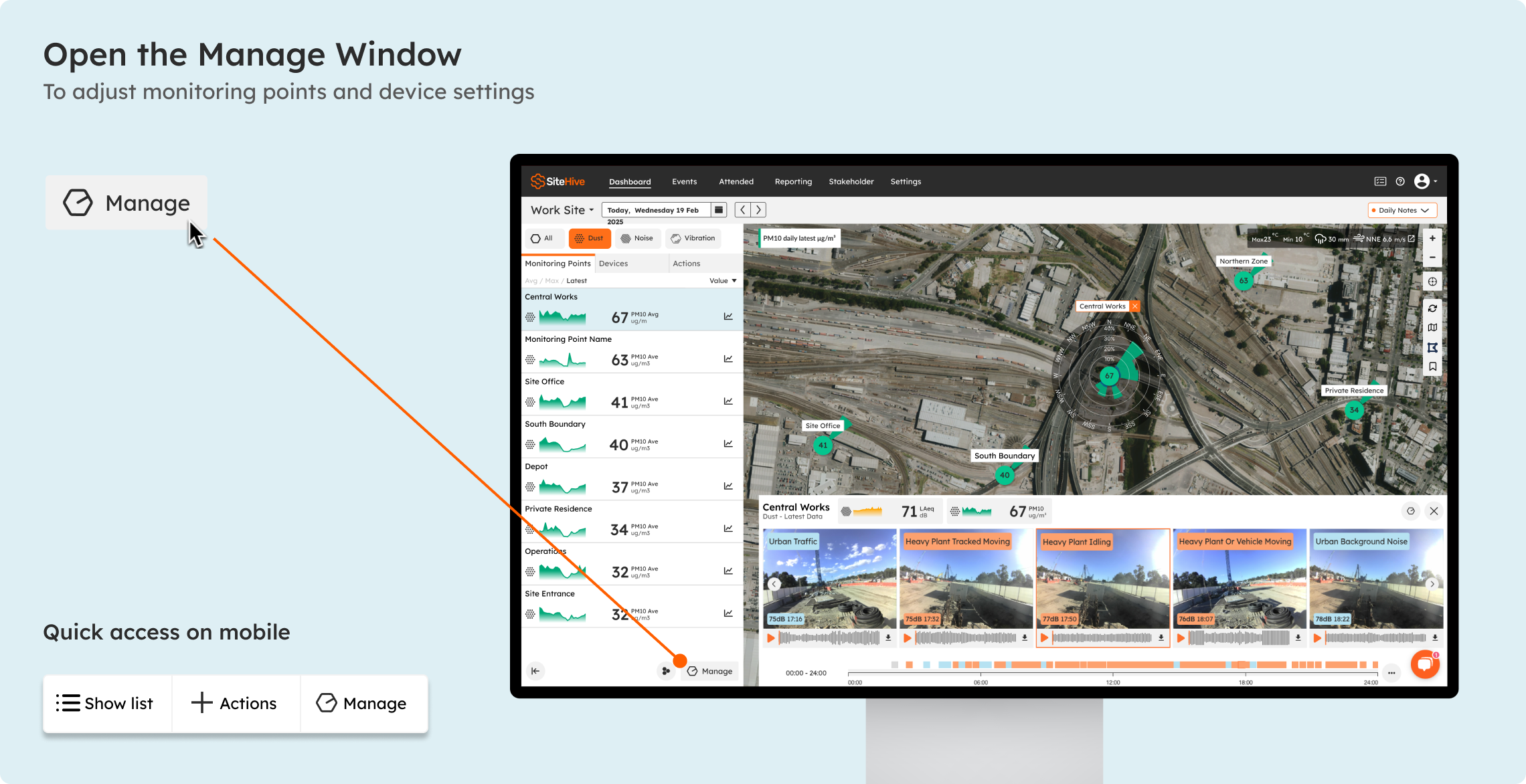
If you select a monitoring point - you will see a list of devices at that location, and also tabs for Rules, Media Triggers and Setup
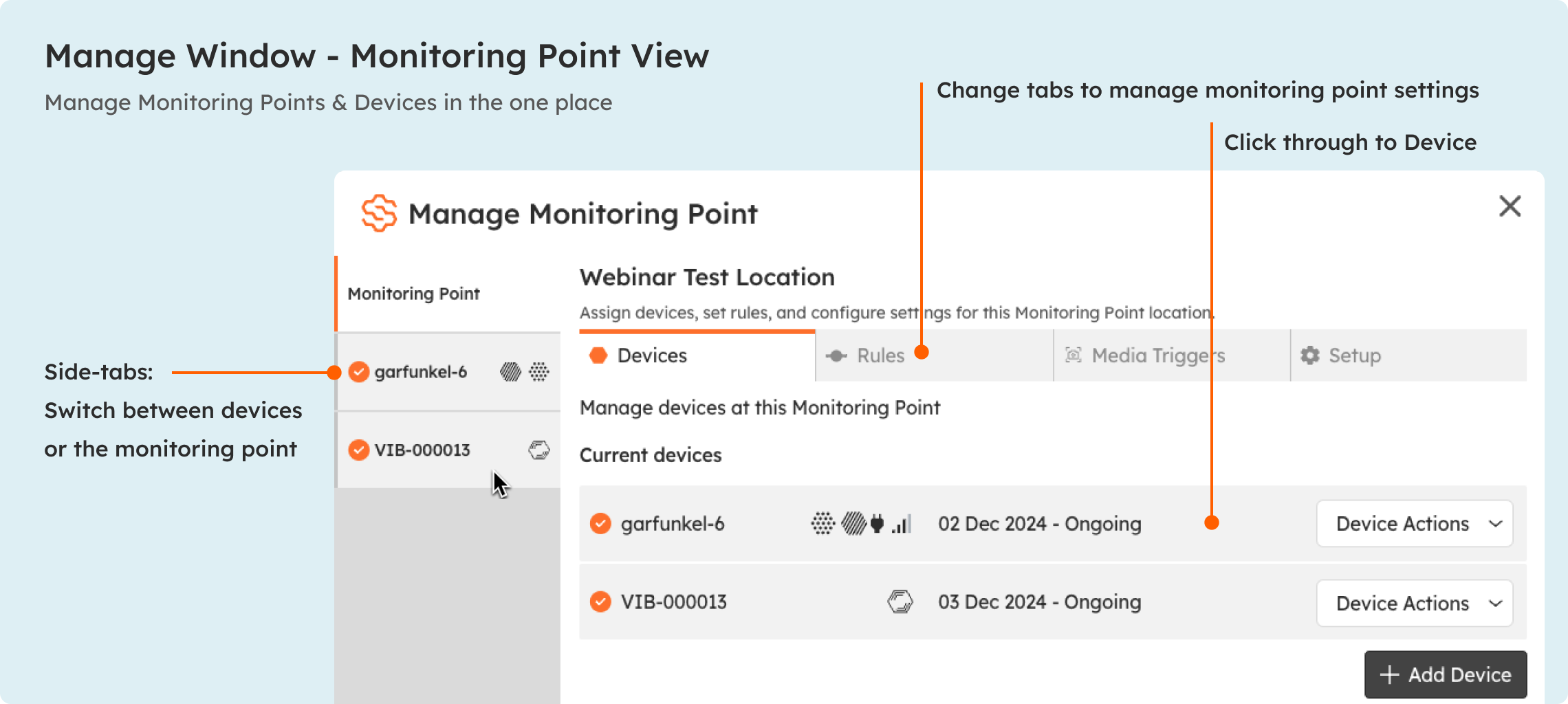
And then when you select a Device - either from side-tabs or the Devices tab - you can see your device information and also access device actions to manage how it is deployed.
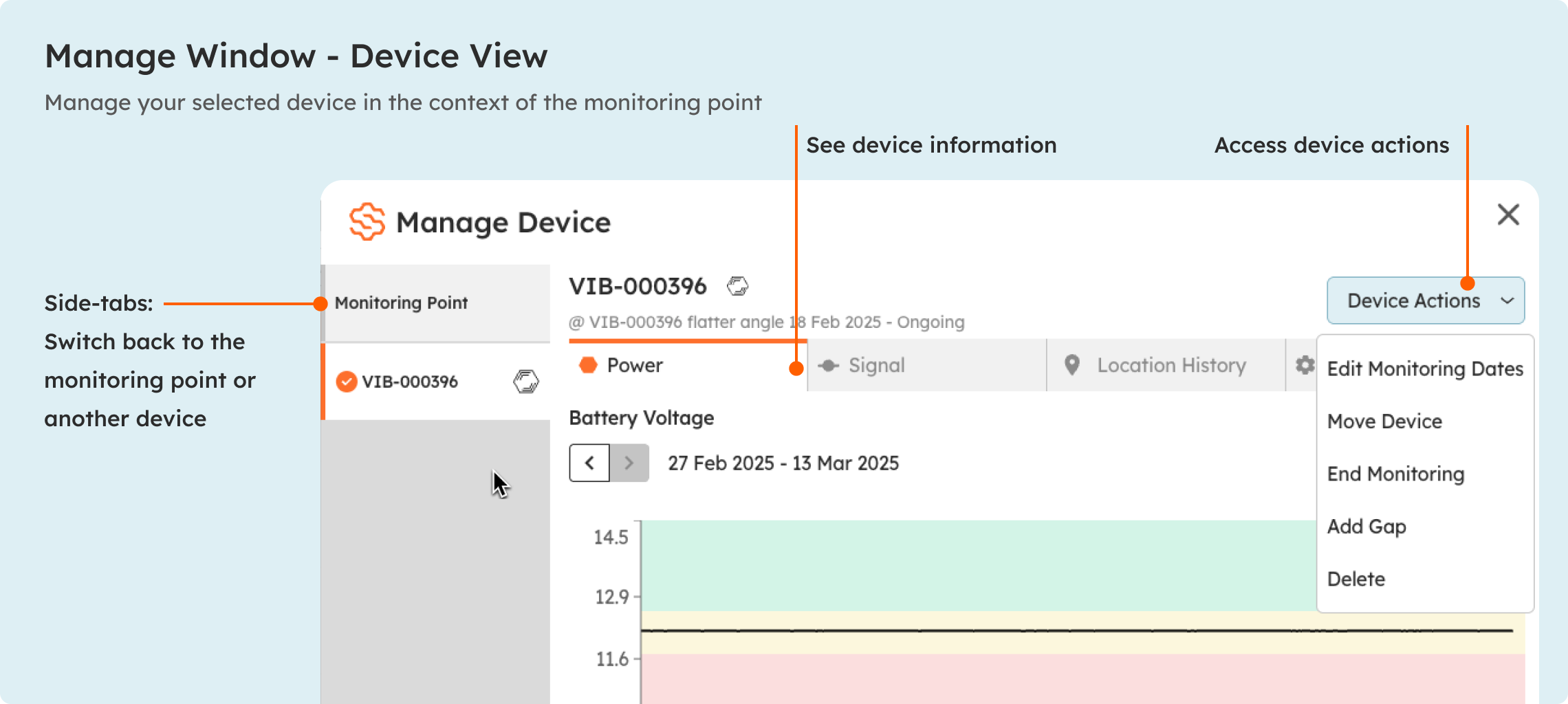
New to SiteHive Enviro Software?
Get familiar with key features by completing these four quick steps:
- Set Up a Device – Have a new device on-site? Add it to SiteHive Enviro Software using Easy Setup, then manage all your devices and monitoring points from the Dashboard.
- Create Notifications – Need alerts? Create a Rule and configure email or SMS notifications in Settings > Rules & Notifications.
- Explore & Report – View daily data on the Dashboard. For long-term trends, use the Reporting page to analyse graphs, stats, and generate PDF reports.
- Invite a User – Need to give team members access? Invite them as a new User on Settings/Users page.
- Access via a mobile device - want access to SiteHive Enviro anywhere/anytime? install the web app on your phone, it takes less than a minute to do.
