PDF reports
Generating reports is a key part of any project, and SiteHive has a range of features to help just go to the Reporting / PDF Reports page.
These include:
- Periodic reports: Choose a data range to make weekly/monthly/quarterly reports
- Point in Time reports for Noise: One pager for a specific time/location, usually in response to Noise complaints
- Attended reports (SiteHive Enviro Pro Only): One pager summarising an in-person attended monitoring session - find more information on Advanced Reporting
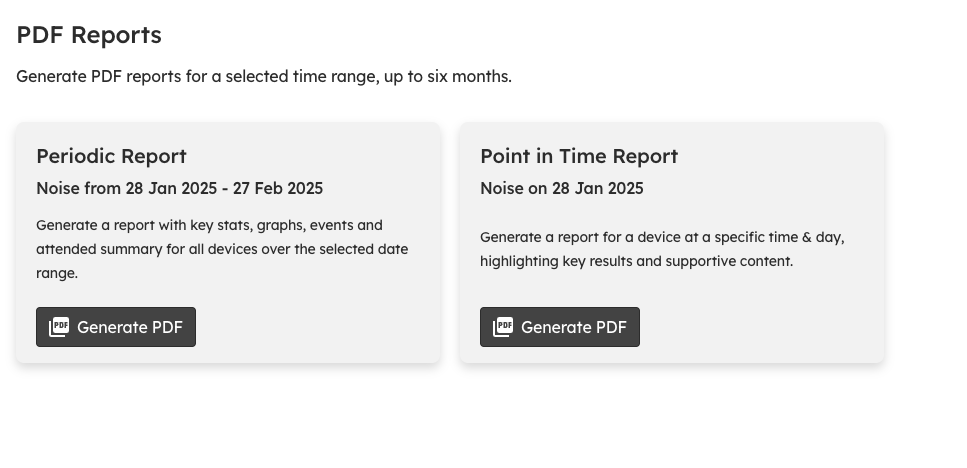
Periodic reports
Periodic reports are the most comprehensive report type and are typically used for generating a report for any number of devices/locations, over periods of time from a week to 6 months.
Reports are generated for one aspect (noise/dust/vibration) at a time.
Periodic reports have a range of configurations available when you generate the report, including whether the report should contain:
- Device List and Map: List of all selected devices and map showing their locations
- Stats Cards: Cards highlighting key stats for the period, typically averages/maximums depending on the aspect
- Telemetry Graphs: Graph per device/location, with configurable options including averaging period, showing thresholds, weather affected and/or out of hours periods
- Weather Graphs: Graph your weather. Select your data source (OpenWeather, BOM, or your own weather station) to get rainfall, wind, temperature, humidity and dew point data
- Daily Notes: You can select from the dropdown 'All Daily Notes' or 'Only Monitoring Point Related.' The list includes date, note and author.
- Device Details: List of devices, showing make, model, calibration status etc
- Attended Monitoring: Summary of all attended monitoring undertaken in the period
Your configuration settings will be saved automatically, so each time you come to generate a report the settings will be the same as last time.
Point in Time reports
Point in time reports are a quick and easy way to generate a one page summary to show what was happening at a specific date/time/location across your site.
Typically done retrospectively, and often in response to complaints (e.g. someone reckons there was loads of construction noise yesterday).
This report allows you to select a specific device out on site, and time, with the report then containing both context data (e.g. graph of data for the whole day), and specific results from that time (e.g. noise levels, images), and add your own commentary on site activities etc that may have been occurring.
When on the Reporting / PDF Reports page - select the Noise aspect and the option to generate a Point in Time report.
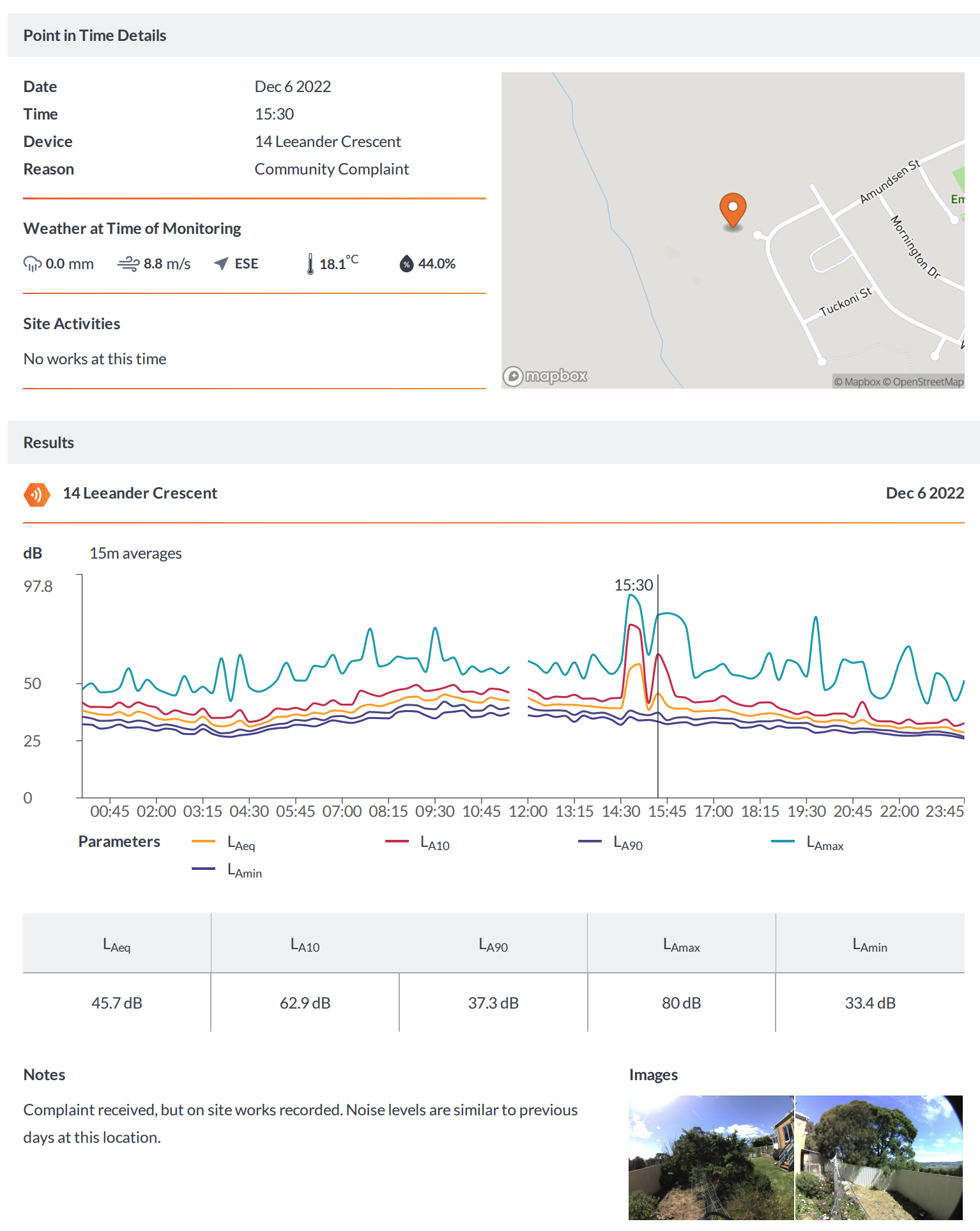
Explore SiteHive Enviro Reporting
- For data exploration & investigation use Graph Data
- To get high level stats & daily averages use Stats and Analysis
- To make a comprehensive site report use Generate a PDF report
- Or want simple data in an easy to use format use CSV Reports
