Manage noise with SiteHive
🔇 Managing noise with SiteHive
Managing noise in construction primarily involves monitoring noise levels in line with regulatory and/or contractual requirements; reporting on those measurements; and working with stakeholders who may be impacted by the noise. Where stakeholders are likely to be impacted, it's also much more important to be proactive in managing noise levels.
🔎 Quick Search
- Noise management features with SiteHive
- Importance of noise management
- How to update device orientation
- How to calculate noise background levels
- Understanding pre-construction noise
- Noise monitoring requirements
- Integrated sound levels, A/C/Z weighting, fast/slow filtering
- Types of noise monitoring
- Noise modelling and prediction
- Noise standards
- Calibration
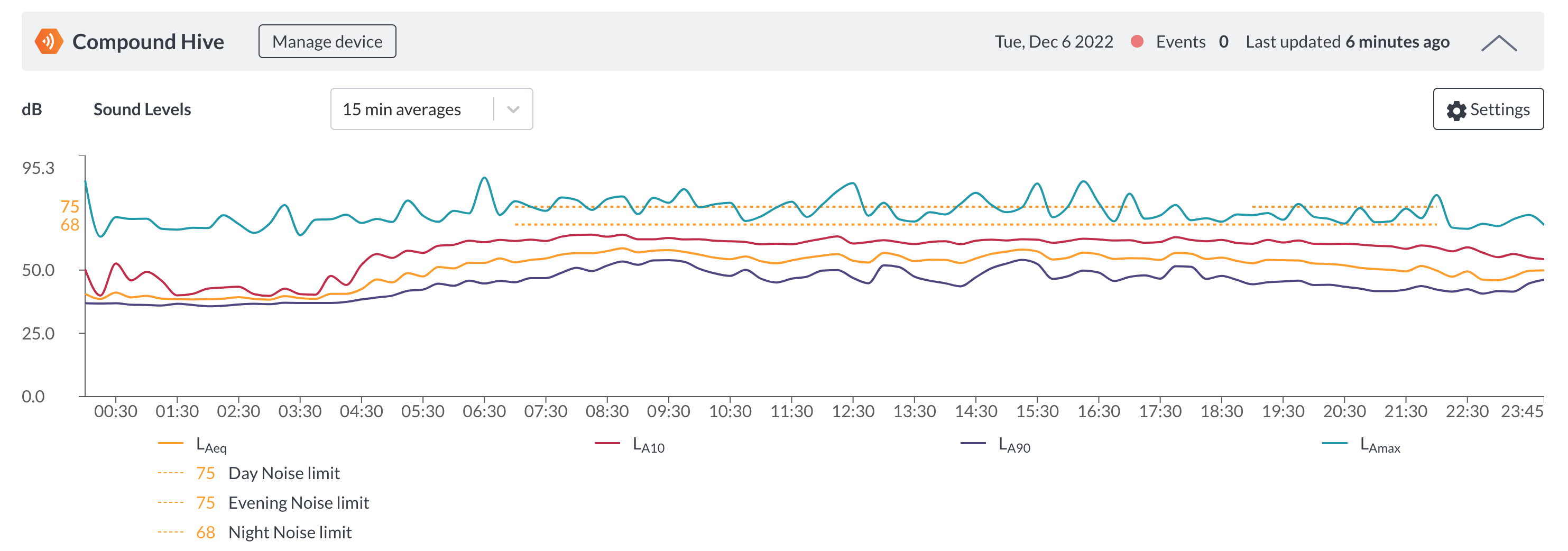
Noise management features with SiteHive
- Measure and understand noise across your site, 24/7, from wherever you are
- Understand where noise is coming from with directional noise monitoring, and images and audio of site activities
- Lower-cost devices mean you can monitor at more locations
- Use SiteHive Hexanode images and audio files to determine potential causes
- Attended noise measurements captured live on site via the SiteHive app
- Noise analysis tools, including RBL calculation, octave band analysis
- Automate monthly reporting, including graphs of trends and summary statistics (e.g. daily averages)
Importance of noise management
Monitoring noise levels: It's crucial to keep a close eye on noise levels to ensure compliance with regulatory and contractual obligations.
Reporting on measurements: Regularly reporting on noise measurements helps maintain transparency and accountability.
Stakeholder engagement: When stakeholders are likely to be affected by the noise, it becomes even more vital to proactively manage noise levels and actively involve them in the process.
Elements of noise management often include:
- Identifying baseline noise levels
- Establishing thresholds in line with the project requirements
- Monitoring and managing to those thresholds
- Identifying and explaining noise events or exceedance
- Reporting
- Keeping stakeholders informed]
How to calculate noise background levels
Importance of environmental conditions
Understanding existing environmental conditions, especially noise levels, is a critical component of a proactive approach to managing the impact of works. This is commonly referred to as 'background levels', and 'rating background levels' or RBLs in NSW as they often guide the noise limits for works. Noise Management Levels (NMLs) are then set, based on the RBLs, usually +10dB in the daytime, and +5dB in the evening/night times.
Background levels
The methodology widely accepted for calculating background levels is the '10th Percentile Method', as determined by the NSW Noise Policy for Industry: Noise Policy for Industry (2017).
The background level is typically assessed for three main time periods:
- standard daytime (7am to 6pm)
- evening (6pm to 10pm)
- night time (10pm to 7am) periods, or for a very specific time period if an out of hours work permit is sought.
The calculation requires a minimum of 7 day/evening/night periods to provide a valid background level, and that is after weather affected periods have been removed. Weather affected periods include periods where the wind speed was over 5 m/s, and rainfall. The background level is then the median of the 10th percentile of the remaining day/evening/night LA90 results.
SiteHive now fully automates this calculation for you, removing weather-affected periods and calculating the background levels from the remaining results.
You can calculate background levels for each monitoring location/device, for all your sites, from the SiteHive Reporting section below the Noise graph (Note: this feature is in preview mode if you're interested in giving it a go, give us a buzz):
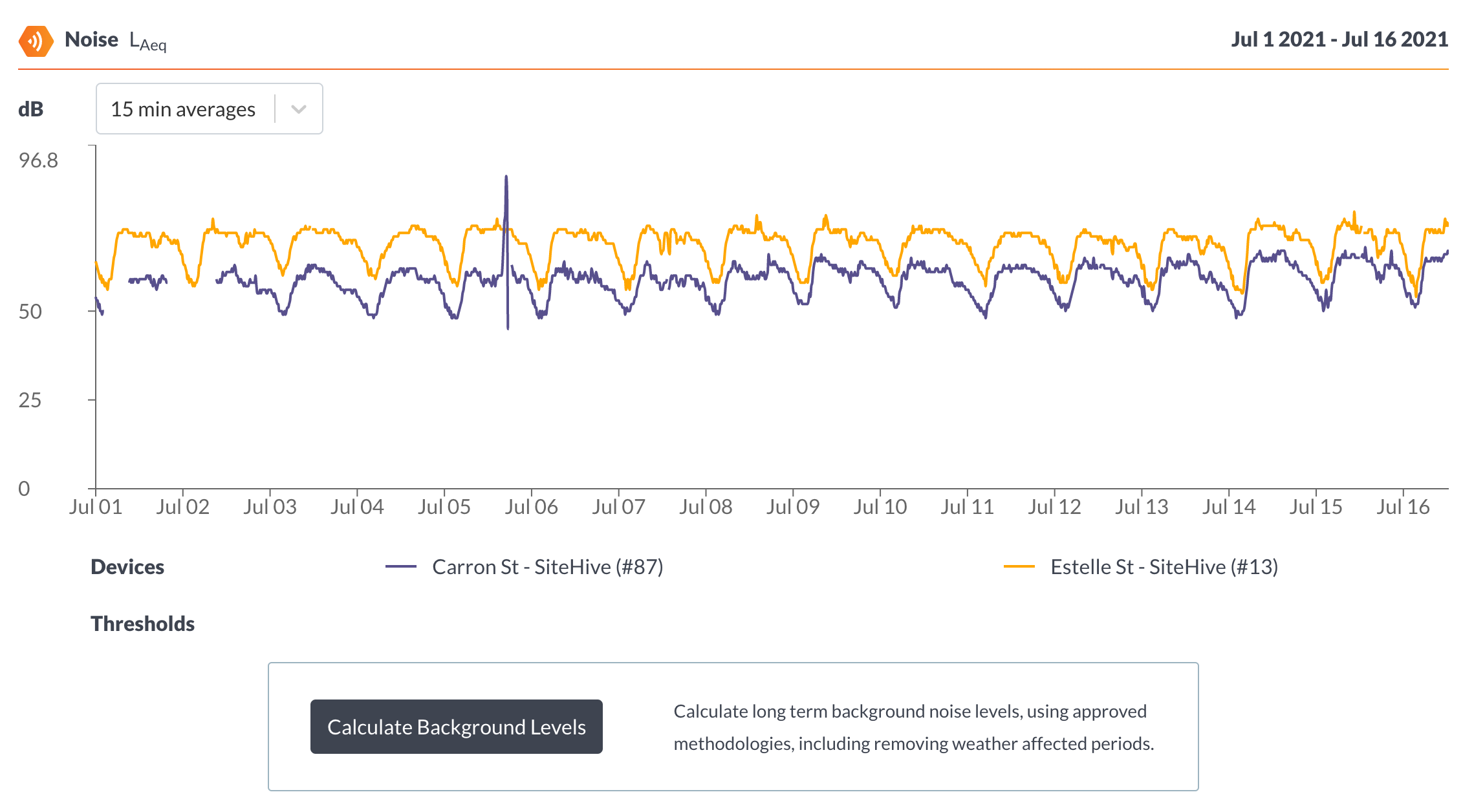
How to calculate background levels
- Clicking on 'Calculate Background Levels' will bring up a modal, which will allow you to select which time range and devices should go into your calculation
- Pressing 'Calculate Background Levels' will then run the analysis and present your results:
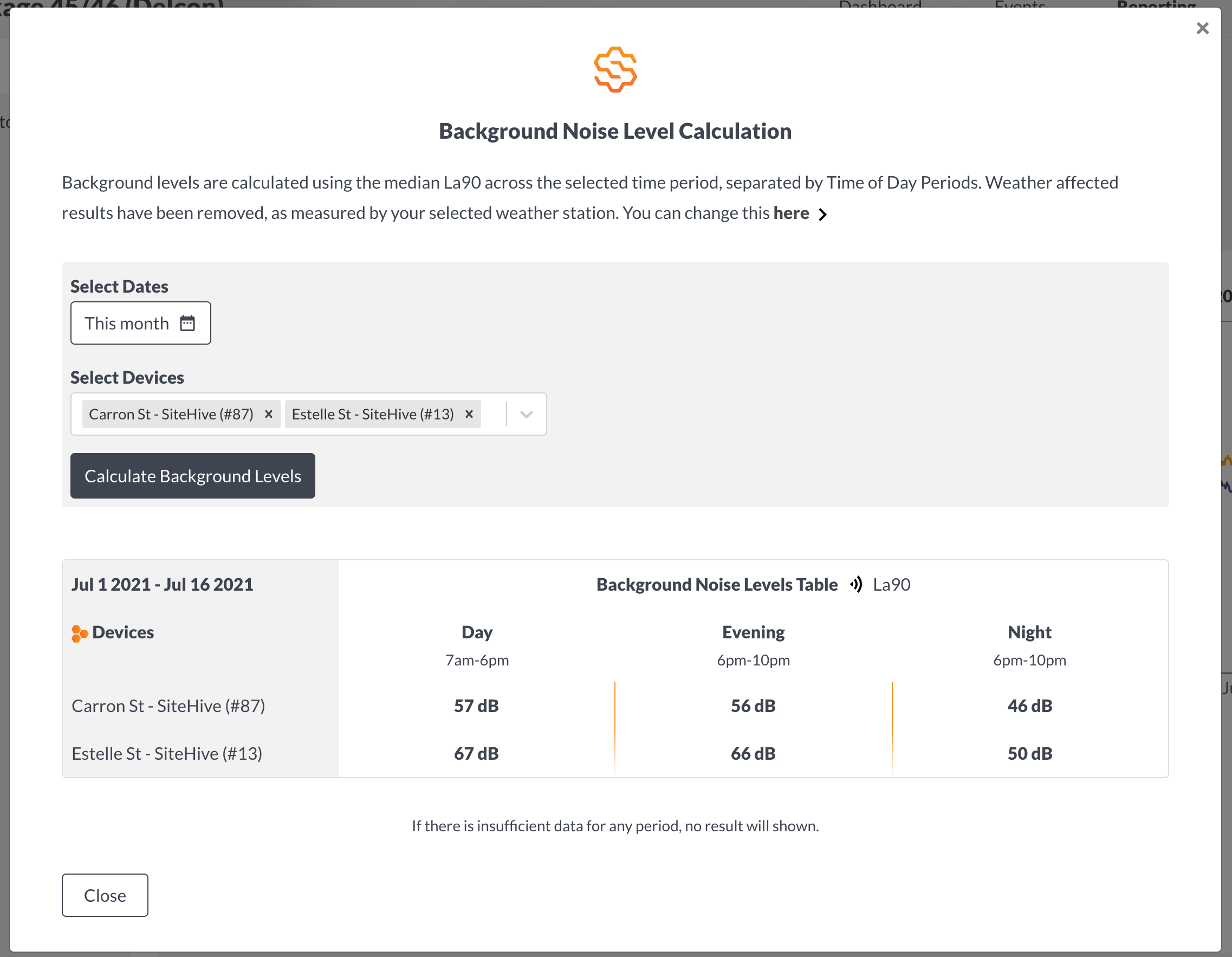
Understanding pre-construction noise
Most projects require baseline noise measurements to be taken and submitted for approval before construction works can go ahead. These measurements create a reference point to evaluate the noise impact of the construction.
Local councils have their own noise regulations, while larger projects must adhere to state regulations. For example, in NSW, projects exceeding $250 million fall under State Significant Development.
Baseline measurement requirements differ by state, even small Development Applications in NSW requiring multiple days of baseline data submission.
SiteHive automates the calculation of the Rating Background Level (RBL), making the process quick and easy with the right data.
Noise monitoring requirements
Most Construction Environmental Management Plans (CEMPs), which are approved during the planning phase of the project, specify the noise monitoring that is required during the course of the project. Although noise measurements can be collected using either attended or unattended monitoring methods, an increasing number of projects now conduct unattended monitoring (even when it is not specifically required) as it mitigates the risk of not having data to refer to if and when required.
Unattended monitoring can be continuous and provides a complete record of noise levels at multiple locations. It also means that attended monitoring, which provides a snapshot measurement with subjective expert assessment, only needs to be done when required for specific issues or situations (such as complaints).
In NSW, as an example, the noise criteria for projects are typically based on the NSW Noise Policy for Industry: Noise Policy for Industry (2017), where Noise Management Levels (NMLs) are set for various Noise Catchment Areas (NCAs), over day/evening/night periods. These are based on the Rating Background Levels (see above). Alternatively, the EPA Construction Noise Guideline: Construction noise is used, which sets a guideline for ‘Highly Affected Noise Level’ of 75dB (15 min LAeq) during ‘Site Hours’. (This latter document has been in draft form only for several years.)
Noise monitoring should not be conducted (or the data should be excluded) when average wind speeds (for 15-minute periods or shorter) at microphone height are greater than 5 metres per second, or when rainfall occurs. Source: NSW Noise Policy for Industry: Noise Policy for Industry (2017).
SiteHive automatically integrates weather data from the nearest Bureau of Meteorology weather station for your site, enabling the identification of weather-affected noise measurements in background level calculations and events investigations.
Integrated sound levels, A/C/Z weighting, fast/slow filtering
- The sound level, expressed in decibels, or dB, is the basic measurement of any sound level meter
- Integrating sound level meters calculate an equivalent level (Leq), over a period of time
- A Frequency Weighting (A/C/Z) and Time Weighting will be applied to the sound signal that is picked up by the microphone
- Parameters such as Max (Lmax), Min (Lmin) and Ln (percentiles) are all based on the Sound Level.
The most commonly used measurement is LAeq15, which means an A weighted (see Frequency weighting below) equivalent level, over 15 minutes.
Other common paramaters include:
- LA10 : A-weighted, sound level just exceeded for 10% of the measurement period
- LA90 : A-weighted, sound level just exceeded for 90% of the measurement period
- LAmax : A-weighted, maximum, sound level
Frequency (e.g. A) weighting
The most common weighting that is used in noise measurement is A-Weighting. Like the human ear, this effectively cuts off the lower and higher frequencies that the average person cannot hear. The frequency weightings used in sound level meters are often related to the response of the human ear, to ensure that the meter is measuring pretty much what you actually hear.
Time weighting
Sound level measurements using any grade of sound level meter can be Fast, Slow, or Impulse time weighted. These weightings date back to the time when sound level meters had analogue meters and defined the speed at which the meter moved. Under Fast, the needle would move fast to show quickly varying noise and under Slow the needle would be damped to smooth the noise out to be easier to read.
Fast corresponds to a 125 ms time constant. Slow corresponds to a 1 second time constant. Impulse has a time constant of 35 ms.
Integrated results
Over a 15 minute period, a lot of variation of sounds might occur, for instance, short loud bursts of sound (dogs barking), or continuous low levels of sound (background traffic). All of these are factored into the integrated result measured by the device. SiteHive Hexanodes typically measure in 15 minute intervals, then at the end of the 15 minutes send up the integrated result, which is then shown on the graphs as LAeq (average A weighted equivalent level), LA10 (A weighted 10th percentile), LA90 (A weighted 90th percentile) and LAMax (A weighted loudest sound in the period).
When selecting longer periods from the graph drop downs, e.g. changing from 15 minutes to 1 hour averages, the following calculations are applied to the results:
- LAeq: The LAeq is Log 10 averaged (read more here), providing an accurate representation of the LAeq over the longer period
- LAMin/Max: The actual minimum and maximums from the 15 minute results are calculated, providing an accurate representation of the LAMin/Max over the longer period
- LA10/90: At this stage, there is not enough data available to accurately calculate the LA10/90 statistical levels, so these are indicative only (they are Log 10 averages of the input LA10/90s)
Types of noise monitoring
Unattended monitoring
Unattended monitoring is the practice of deploying automated noise monitoring devices that continuously monitor noise.
The benefit of unattended monitoring is that it provides a far richer and more representative dataset of environmental conditions than attended measurements alone. Unattended monitoring can be continuous, over a much longer time period, and multiple locations on the same site can be measured simultaneously for comparisons. This allows a true noise baseline to be identified and means the impact of works can be quantified.
Unattended monitoring also provides a complete and continuous record of noise levels that is useful for reporting and stakeholder management. It also means monitoring can be undertaken at inconvenient times, such as during night works.
Unattended monitoring does not provide the same subjective assessment of noise contributions that can be gained from attended monitoring. However, it can be used effectively to determine when/where to focus more human-intensive measurements such as attended monitoring.
Attended monitoring
See more about using the Sitehive Attended app here.
Attended monitoring is the practice of a qualified practitioner undertaking noise measurement in person, using a hand-held sound level meter (usually IEC 61672 Class 1 - see below on standards). The measurements are accompanied by a subjective assessment of contributions.
This is generally used for specific situations such as:
- in response to complaints
- at the start of works likely to generate high noise levels
- or periodically to ensure unattended monitoring is accurate.
Attended monitoring results can be captured in the SiteHive Attended app whilst in the field, to provide a complete system of record for all project noise data.
Acoustic consultant undertaken attended monitoring in the field, next to a SiteHive Hexanode and dust deposition gauge:

Noise modelling and prediction
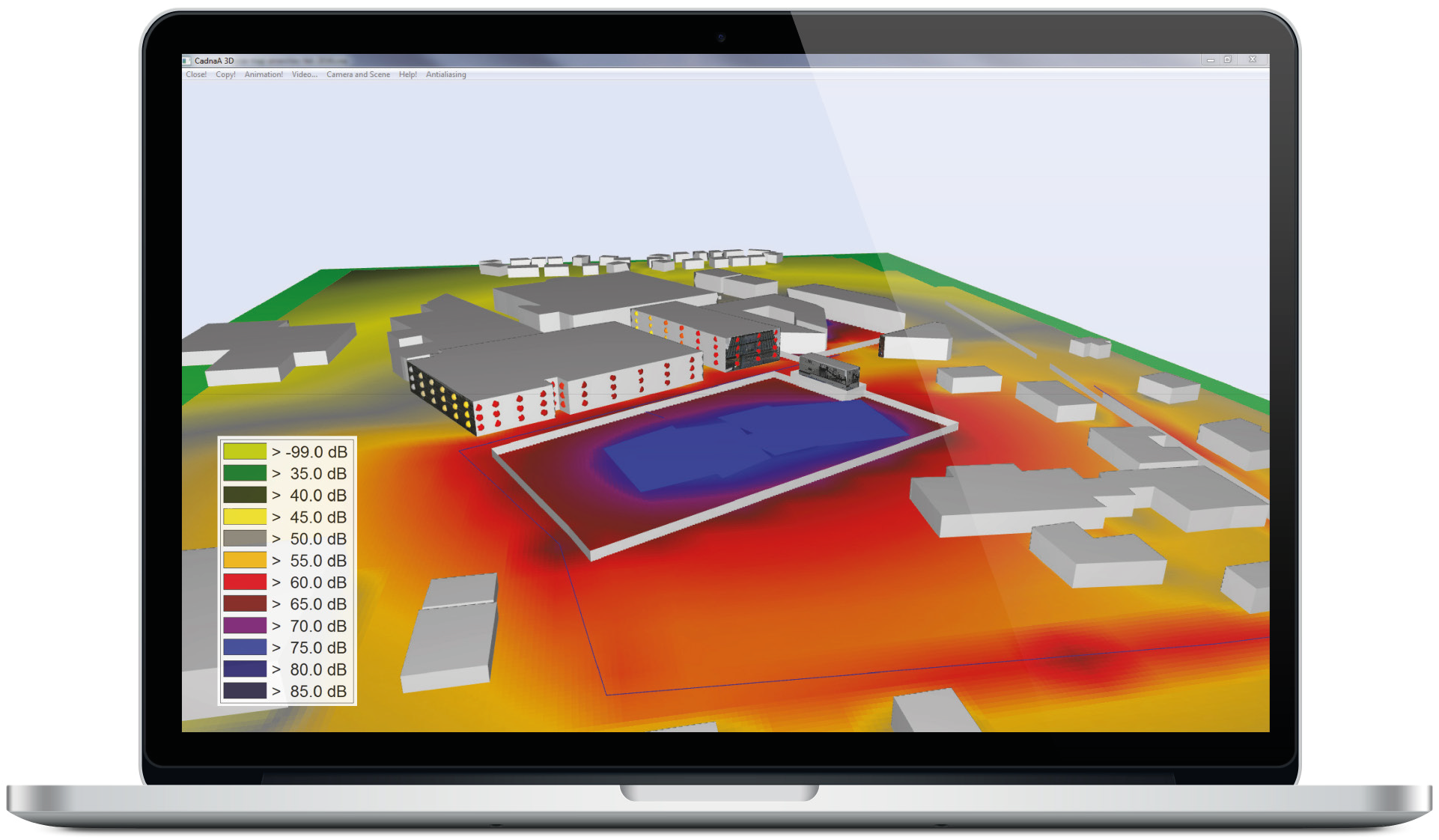
A large number of planning applications require that noise modelling is undertaken before any work commences. The purpose of the modelling is to predict, plan and mitigate the risk of high noise impacts.
Noise modelling involves measuring background noise levels as a model input; developing a 3D model of the site; and then testing a range of different activity scenarios (e.g., five excavators working at once in a particular location vs three during the day and two at night), to understand the predicted noise impacts of the works.
There are a number of industry standard modelling packages used for this such as:
Noise modelling is almost exclusively carried out by consultants, as it involves providing advice on the best approach. Most consultants also have their own software, which uses the outputs from standard modelling software to develop scenarios specific to the project plan. Using the consultants’ software, users are able to play with the proposed plan and adjust the metrics until it conforms to planning guidelines. For example, if the model shows work will be over the prescribed Noise Management Levels, they can adjust the scenarios until the plan conforms and can be submitted for planning approval. Modelling is required at the start of major projects, and also then for every new out-of-hours work permit.
Examples of the software used by consultants include:
- GateWave (Renzo Tonin)
- NoiseCheck (EMM)
- SnapShot (Arup)
Noise standards
The accuracy of sound level meters, and the microphones within them, are governed by international standards maintained by the IEC (International Electrotechnical Commission).
The main relevant standard is IEC 61672, which has 3 parts:
- AS IEC 61672.1 - Specifications
- AS IEC 61672.2 - Pattern evaluation tests
- AS IEC 61672.3 - Periodic tests
Part 1 gives the precision requirements, part 2 specifies how these should be tested, and then part 3 specifies how to check that the sound level meter is still performing.
Pattern-approved sound level meters are designated as Class 1 or 2, depending on the precision, and have passed all of the tests stipulated in the standards. Class 1 sound level meters need to measure sound over a wider frequency than Class 2 meters (10KHz vs 20KHz) and meet narrower tolerances for all performance criteria.
Calibration of sound level meters is recommended at set intervals, and for assurance can be undertaken at NATA-accredited facilities. NATA facilities undertake a set of tests as outlined in IEC 61672.3 - Periodic tests, and provide traceable and certified calibrations for sound level meters.
A NATA calibration certificate is sometimes a stated requirement for all monitoring devices within a Construction Noise and Vibration Management Plan. Read more about the calibration of the SiteHive Hexanode here.
Calibration
The Hexanode sound level meter has been pressure calibrated by SiteHive using a (IEC 60942:Sound calibrators) Sound Level Calibrator calibrated at a NATA accredited facility.
SiteHive Hexanode uses innovative digital MEMS microphones, and as such cannot achieve full pattern approval in line with international standard IEC 61672, which is written for analogue condenser microphones.
However, the SiteHive Hexanode sound level meter has been rigorously tested by the National MeasurementInstitute (NMI), the division of the Australian Federal Government Department of Industry, Science, Energy & Resources responsible for providing world-class measurement services to support a fair, safe, healthy and competitive Australia.
The National Measurement Institute's (NMI) acoustic, ultrasound and vibration measurement services are the most accurate in Australia, and include providing the certification for NATA (National Association of Testing Authorities) testing facilities, who provide class certification for noise meters. NMI undertook all of the possible tests outlined in IEC 61672-2, with the Hexanode passing all precision requirements within the criteria of a class 2 device.
Read more about the calibration of the SiteHive Hexanode here.
