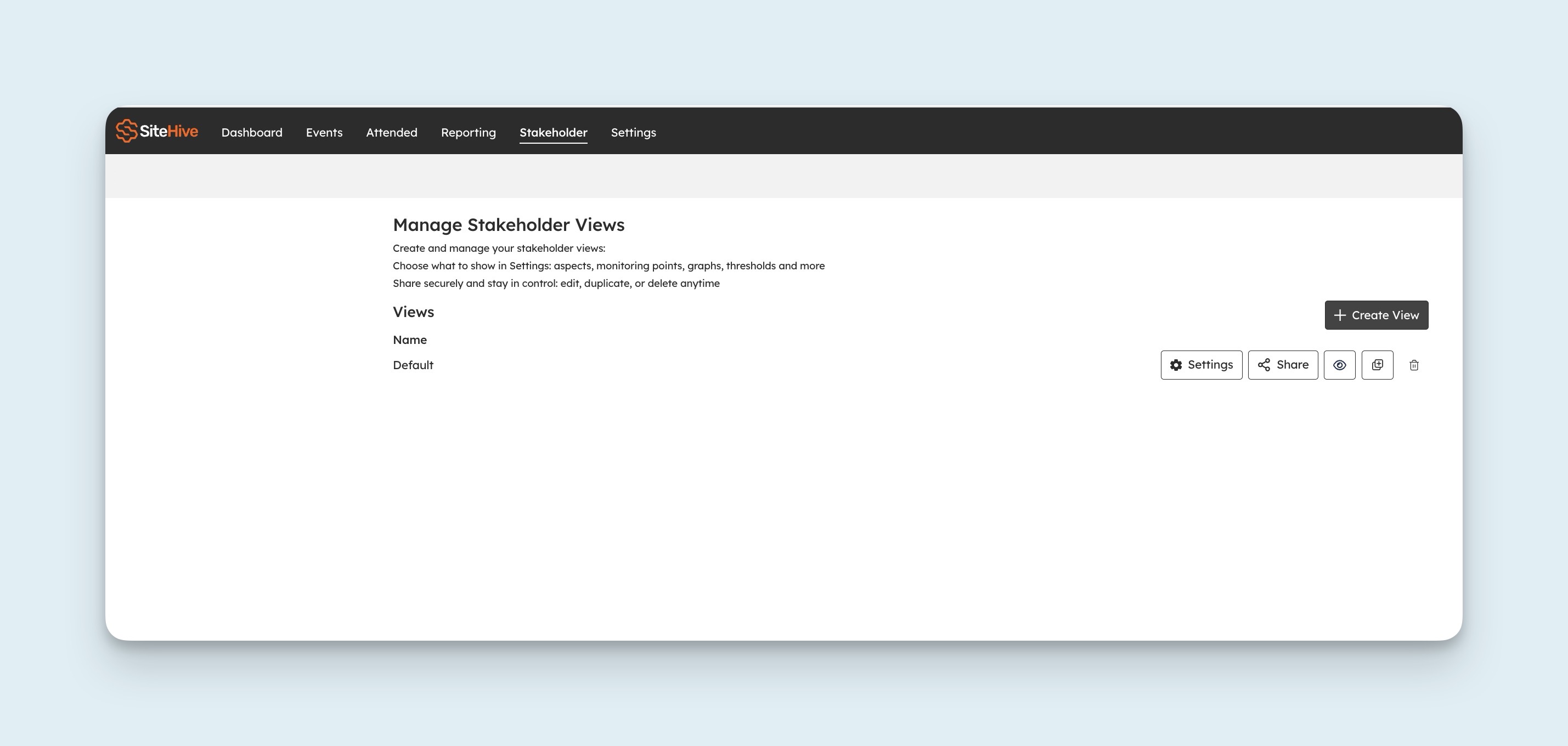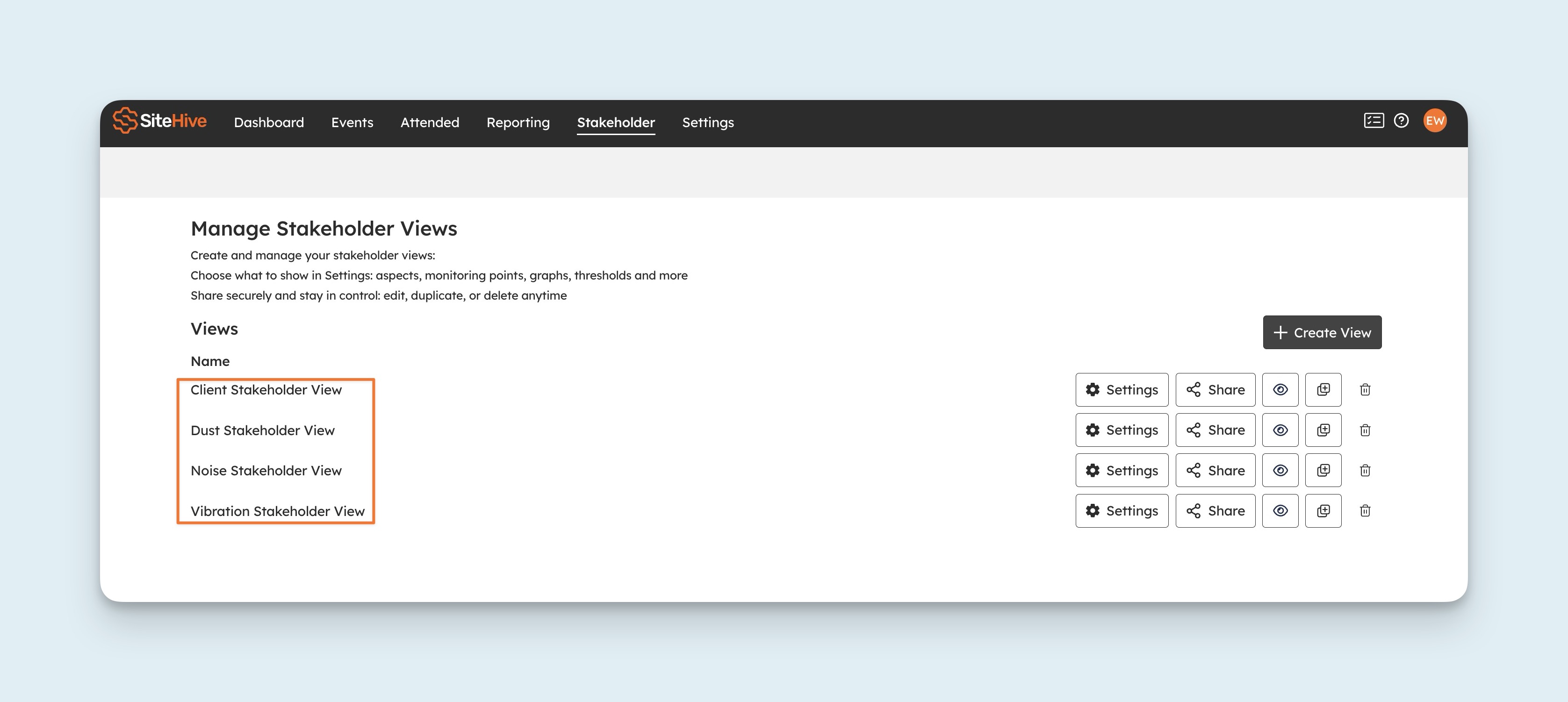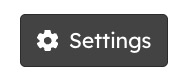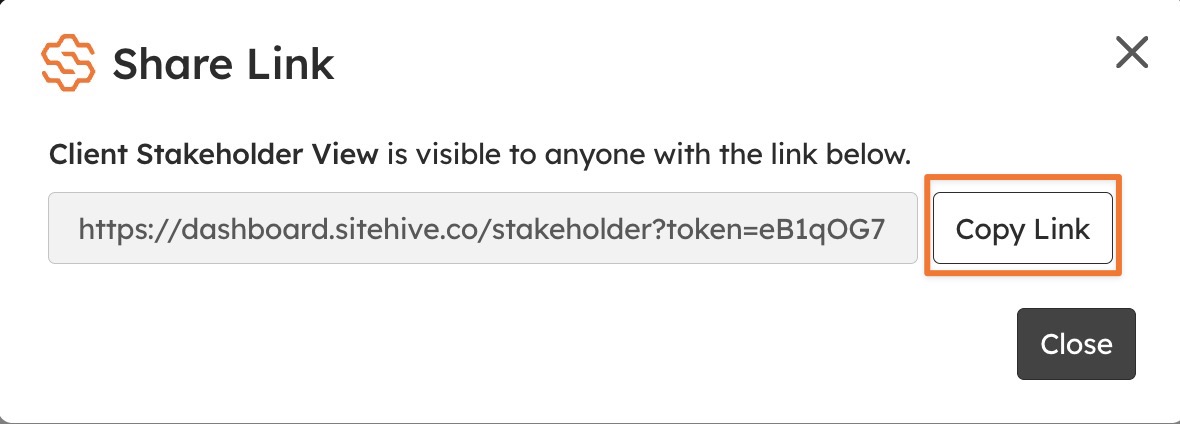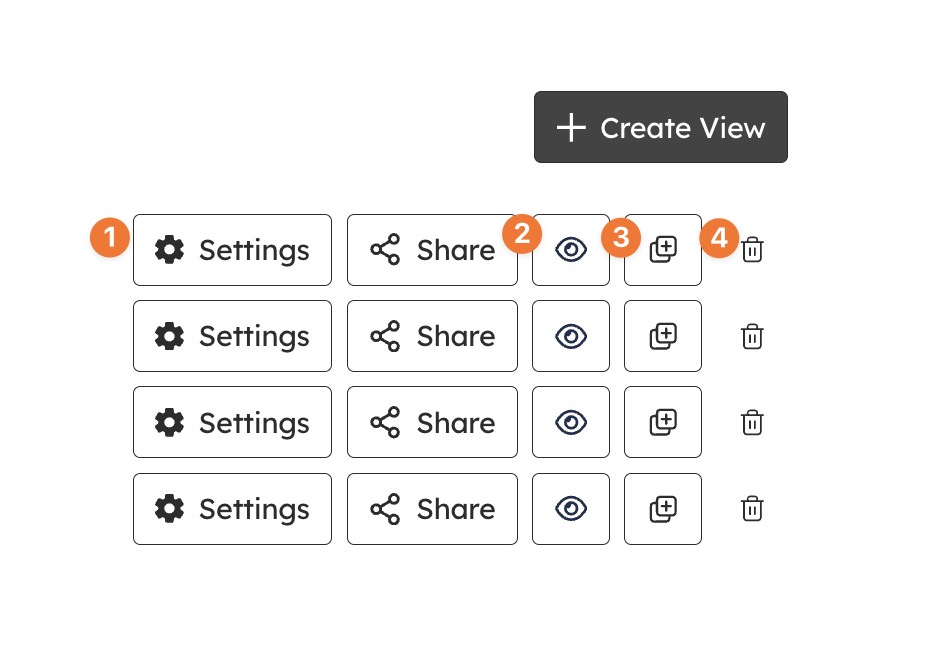Stakeholder Views
The Stakeholder View is all about transparency. It provides stakeholders with a simple, high-level overview of your site's environmental activity, without requiring them to access the full SiteHive software.
Multiple Stakeholder Views
Settings
Vessel tracker settings
How to share
Preview, edit, duplicate, or delete views
Multiple Stakeholder Views
You can now create and manage multiple Stakeholder Views.
This gives you greater flexibility to tailor what different audiences see - and stay in full control.
Settings
From the Settings tab, you’re in control of what’s shared:
Create a view name for internal reference.
Select which aspects (Noise, Dust, Vibration) and monitoring points to display.
Data delay - Select if you'd like 1 day delay or no delay.
Choose whether to include stats and analysis cards.
Add telemetry graphs, with options to display thresholds and site hours.
Pick between linear or log scale.
Decide which parameters to show and set your preferred interval periods.
This flexibility makes it easy to share the right level of information – clear, transparent, and tailored for your audience.
Vessel tracker settings
If you are using the Vessel Tracker, you can customise what information is visible to stakeholders via Settings > Map Options.
From this section, you can configure which vessel data and map elements are displayed in the Stakeholder View.
Any changes made in Map Options will automatically apply to the Stakeholder View.
How to share the Stakeholder View
To share the Stakeholder View, simply press the Share button next to the view you want to share.
ℹ️ Any new generated links will have no expiry date.
Anyone with the link can view the Stakeholder View – no login required.
This brings up a modal with a link that can be copied and shared:
ℹ️ Any changes you make to the Stakeholder View settings will automatically apply to all existing links.
So if you update what’s displayed, anyone with an active link will see the new version.
ℹ️ New links no longer expire
Any new links you generate are now permanent – no more tracking expiry dates. Share once and stay confident that stakeholders will always have access to the latest version.
Preview, edit, duplicate, or delete views at any time
Quickly update existing views (settings)
Preview the stakeholder view you have created
Duplicate your stakeholder view to reuse it
Or delete outdated ones.
You’re always in control, with flexibility to adjust as things change.
Need Help?
We’re here to assist every step of the way! Whether you need help gathering the required details or troubleshooting, reach out to us anytime.
📧 Email: support@sitehive.co
💬 Live chat: Located on the Dashboard and Settings tab
📞 Call: 0483 924 329