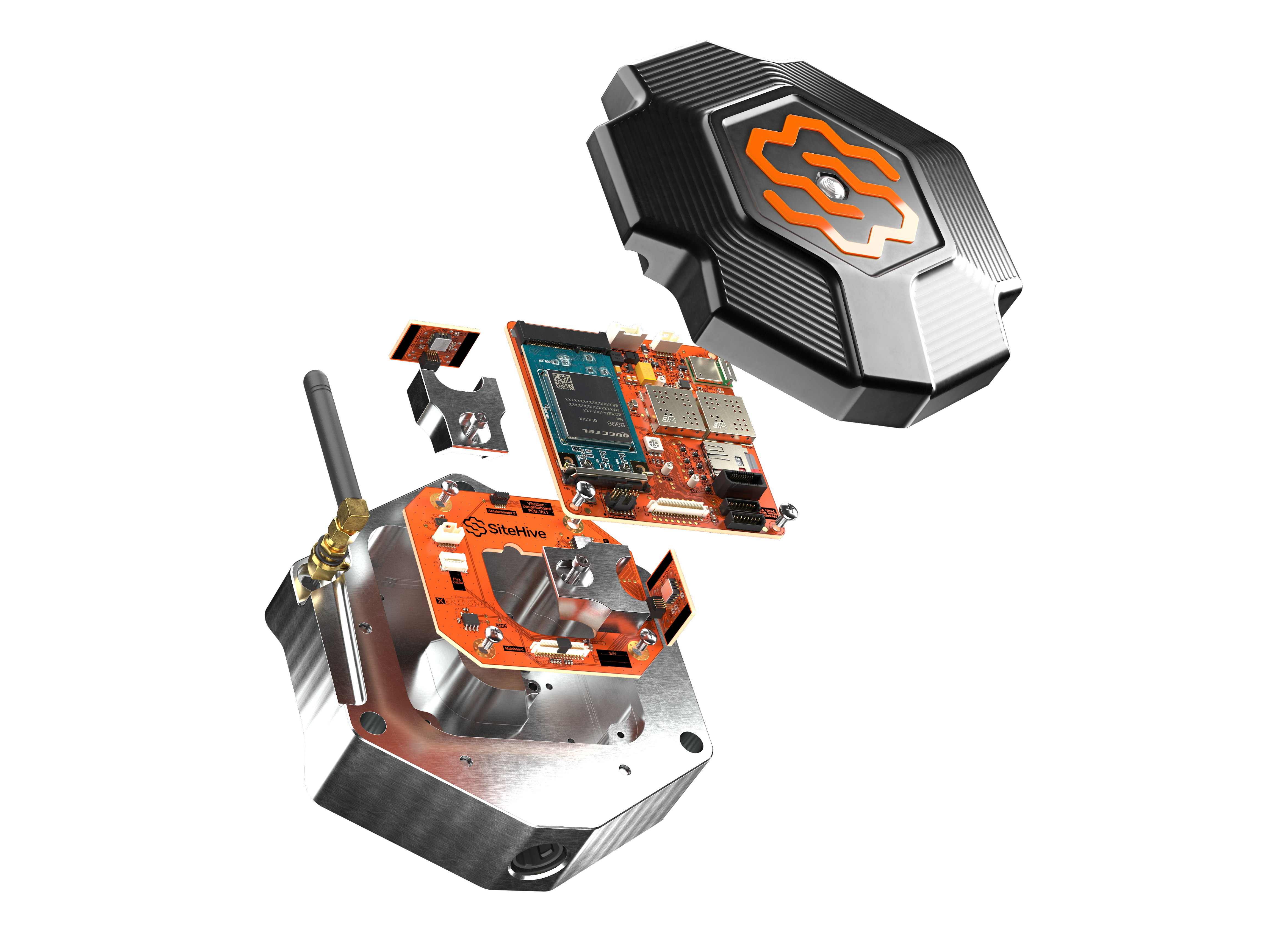Manage vibration with SiteHive Hexanode Vibration
Our SiteHive Hexanode Vibration Devices is an all-in-one vibration monitoring device for managing structural and human comfort vibration and ground-borne noise.
SiteHive Hexanode Vibration takes away the complexity, making things clear and simple on every level.

🔎 Quick Search
- SiteHive Hexanode Vibration
- Peak Particle Velocity
- Waveform events
- Frequency vs Velocity
- Vibration Dose Value
- Where to locate your Hexanode Vibration Calibration Certificate
- Connect a third party vibration device
SiteHive Hexanode Vibration
- Small, compact and robust - SiteHive Hexanode Vibration devices can be installed quickly and easily, in a wide range of configurations and any orientation.
- Multiple measurements in one device - The SiteHive Hexanode Vibration takes multiple measurements simultaneously, in accordance with relevant international standards, and sends data 24/7.
- Rich contextual data - With detailed waveforms of events on site, supported by AI classified images and audio captured by SiteHive Hexanode Noise or Multi, you can see and hear what's happening on your site from wherever you are.
| Aspects | Vibration |
| Media | 3 second detailed waveforms for events over thresholds, 1000 samples per second |
| Measurements & standards | Peak particle velocity, vibration dose values, ground-borne noise (DIN 4150-3, BS 7385-2), 1KHz sampling rate, ±4g measurement range, 0-250Hz frequency range, tested by NMI in line with ISO 16063 - 21:2003 |
| Power | 0.28W (10+ weeks on 35aH battery) |
| Dimensions | 57mm (H) x 140mm (L) x 130mm (W), 1.1kg, IP68 rated |
| All Hexanode Devices | Set and forget devices on site, designed for construction self sufficient network connectivity, sends data 24/7, IP68 rated housing, multiple mounting options for all site conditions |
Peak Particle Velocity (PPV)
(Structural Damage)
Velocity is how far the monitor has moved in a period of time, in a given direction. It's usually measured in millimetres per second and expressed as a Peak Particle Velocity (PPV) for a given time period. The graph below shows the PPV each minute over the course of a day:
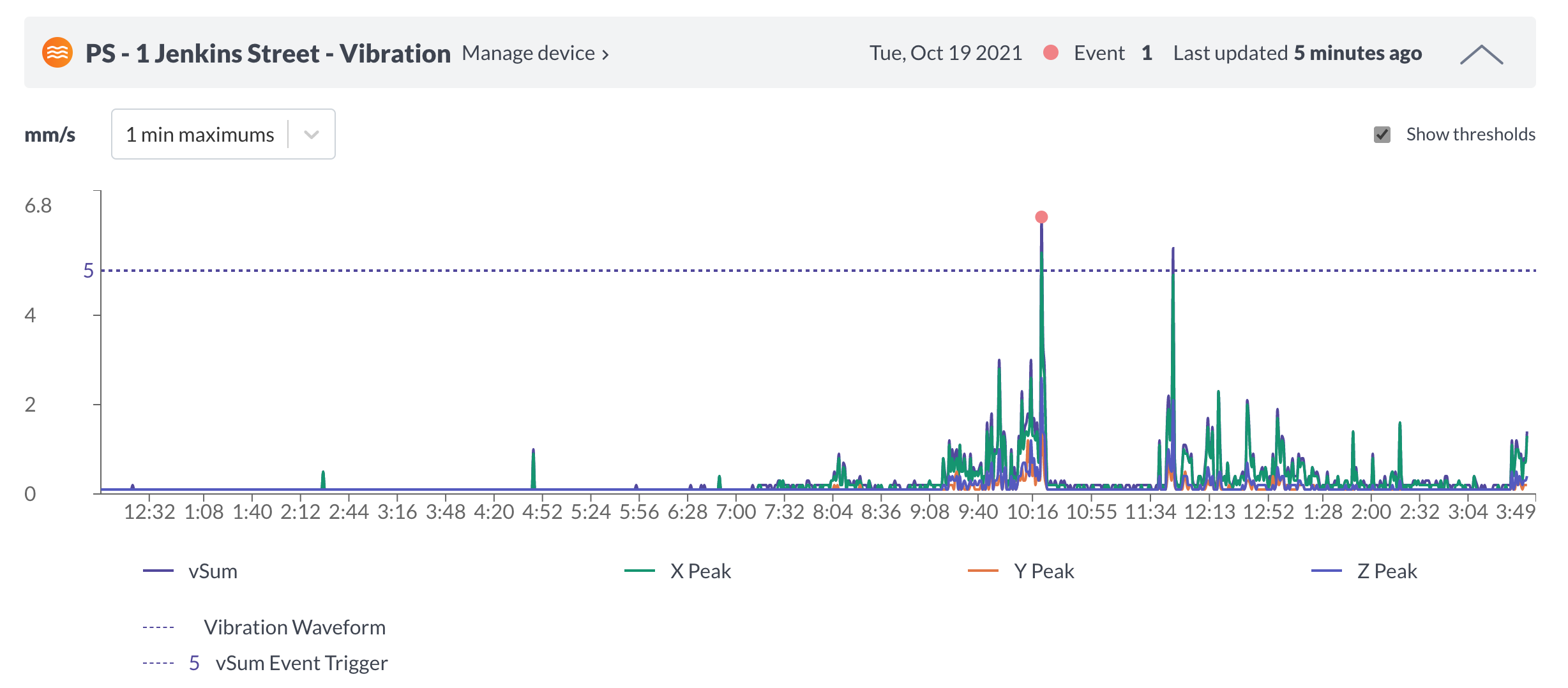
Events shown on the graph are Waveforms Events, which can be investigated, and explained, in SiteHive.
Waveform events
(Structural Damage)
Waveform events generate detailed summaries of movement where the peak velocity crosses a threshold (set on the device), for a short time period. Not only is the velocity important, but also what frequency of wavelength caused that movement.
SiteHive provides visual summaries of these waveform events, which can then be explored in detail, comparing the time-series plot of the velocity of the event on the left, with the frequency at peak on the right, plotted against the DIN-4150:3 standard. Waveforms can also be explained in SiteHive, for your full system of record.
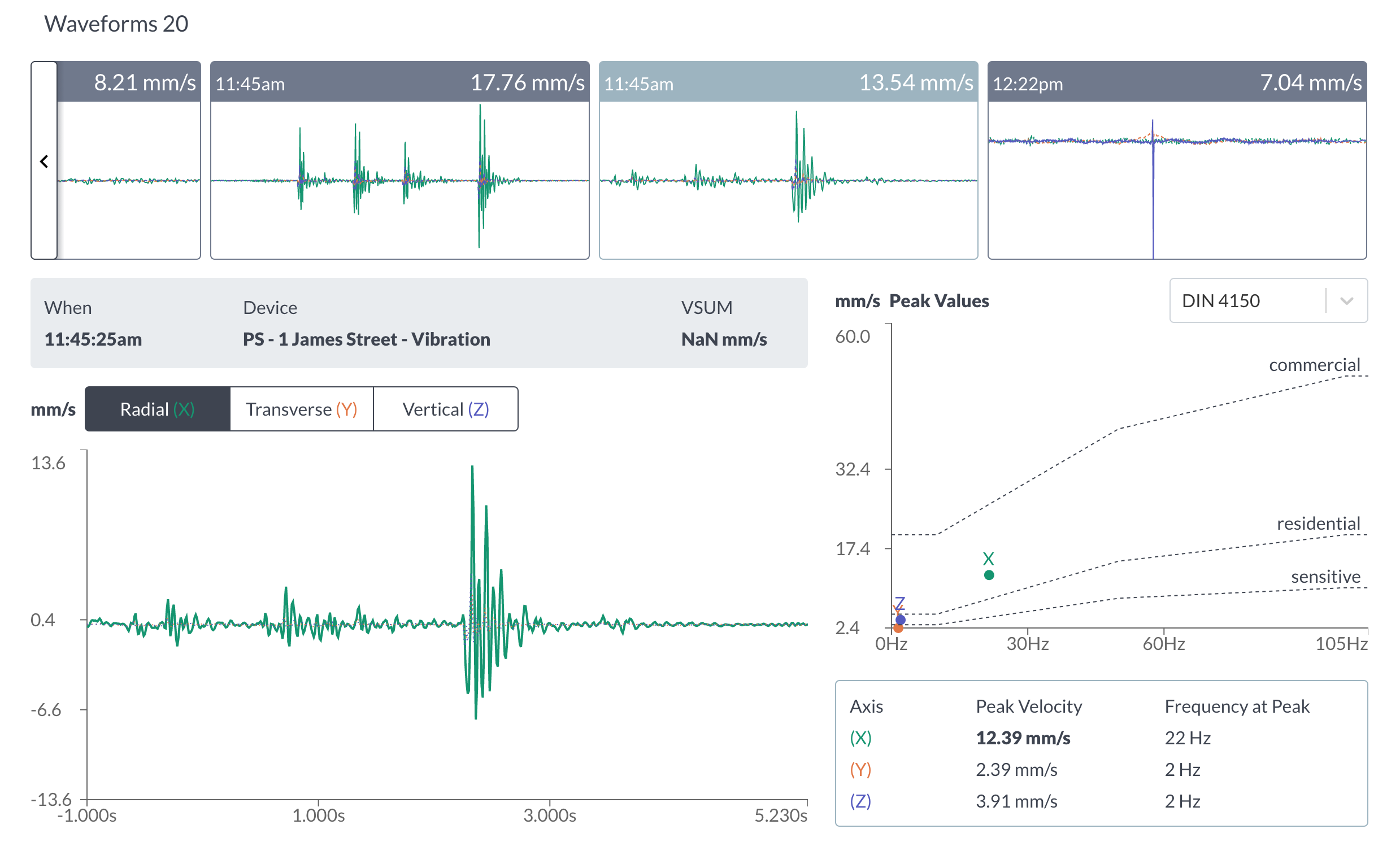
Frequency vs Velocity
(Structural Damage)
The SiteHive Frequency vs Velocity graph (shown below) shows the dominant frequency of each peak record across the whole day (in this case, the peak each 15 minutes), plotted against the DIN-4150:3 standard.
The DIN-4150 standard is important in this context, as the tolerance of the standard increases as the frequency of the vibration increases, and there are different tolerances for sensitive (e.g. heritage), residential and commercial receptors.
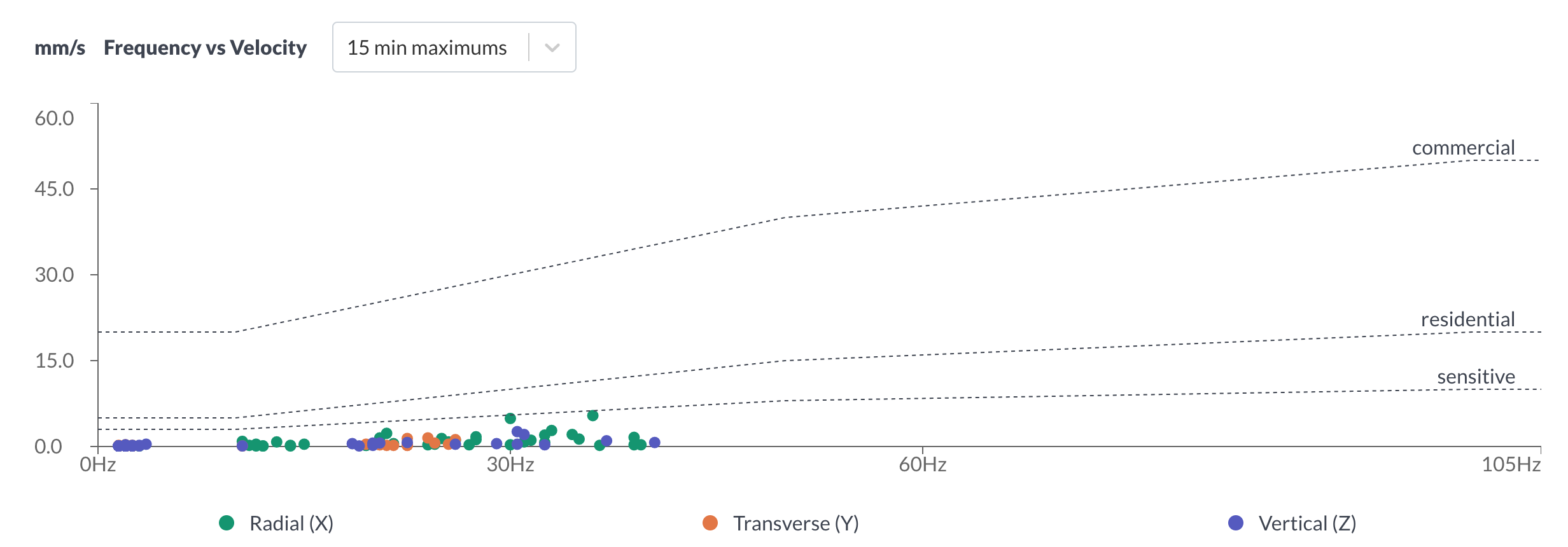
Vibration Dose Value (VDV)
(Human Comfort)
Individuals can detect building vibration values that are well below those that can cause damage to the building or its contents. The level of vibration that affects amenity is lower than that associated with building damage. Where occupants can detect vibration in buildings, this may potentially impact on their quality of life or working efficiency. In contrast, people tolerate much higher vibration values in vehicles than in buildings.
As such, Vibration Dose Value (VDV) is used as a measure to assess intermittent vibration. VDV accumulates the vibration energy received over the daytime and night-time periods, and is calculated based on acceleration values. Velocity can be used, but is more of an approximation.
If your device is sending VDV values to SiteHive, you can turn on the VDV settings in Site Details > Manage Device for that device:
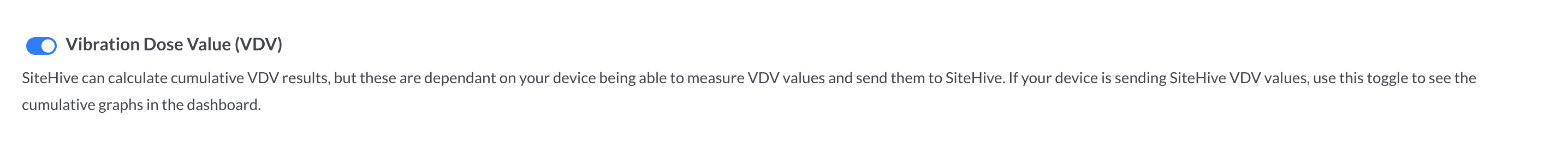
When turned on, SiteHive Enviro Pro will automatically process this data, and calculate the cumulative sum for the day. SiteHive's application of VDV calculations, thresholds, and day/night periods are determined in Assessing vibration: a technical guideline. The VDV graph, shown below, shows the cumulative VDV value, which is reset each day/night period: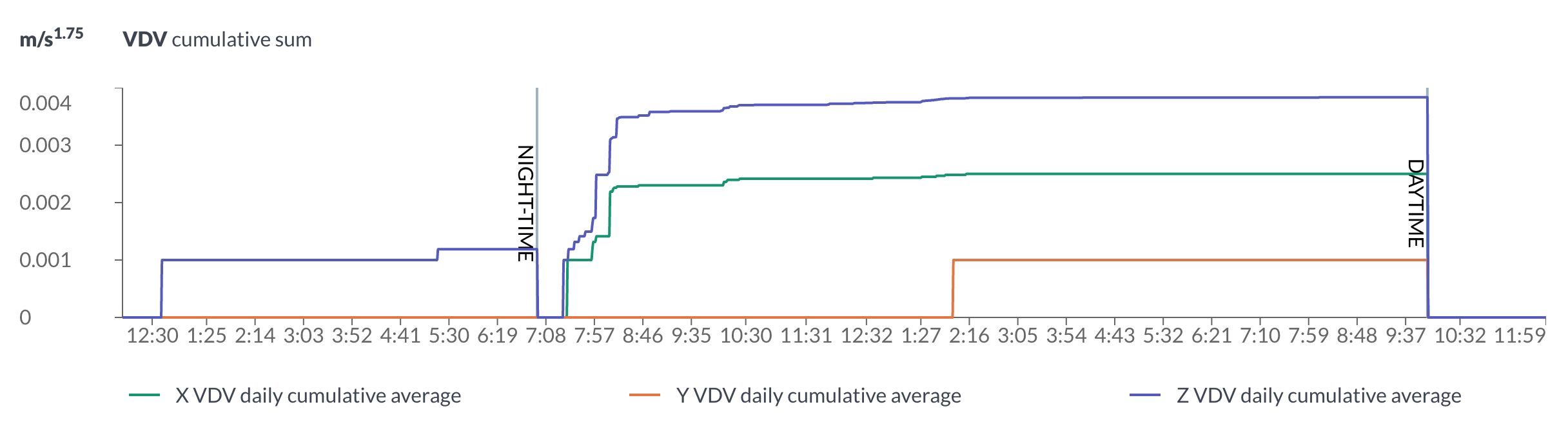 Whilst these graphs on the SiteHive Enviro Pro Dashboard are useful for managing the impacts in real-time, over longer periods they aren't useful, as the values for each period have already been determined. As such, in the SiteHive Enviro Pro Reporting > Stats & Analysis page, daily results are shown for the selected period in a concise summary table. Each row highlights the total value for that day's night time (ending that day), and daytime period:
Whilst these graphs on the SiteHive Enviro Pro Dashboard are useful for managing the impacts in real-time, over longer periods they aren't useful, as the values for each period have already been determined. As such, in the SiteHive Enviro Pro Reporting > Stats & Analysis page, daily results are shown for the selected period in a concise summary table. Each row highlights the total value for that day's night time (ending that day), and daytime period:
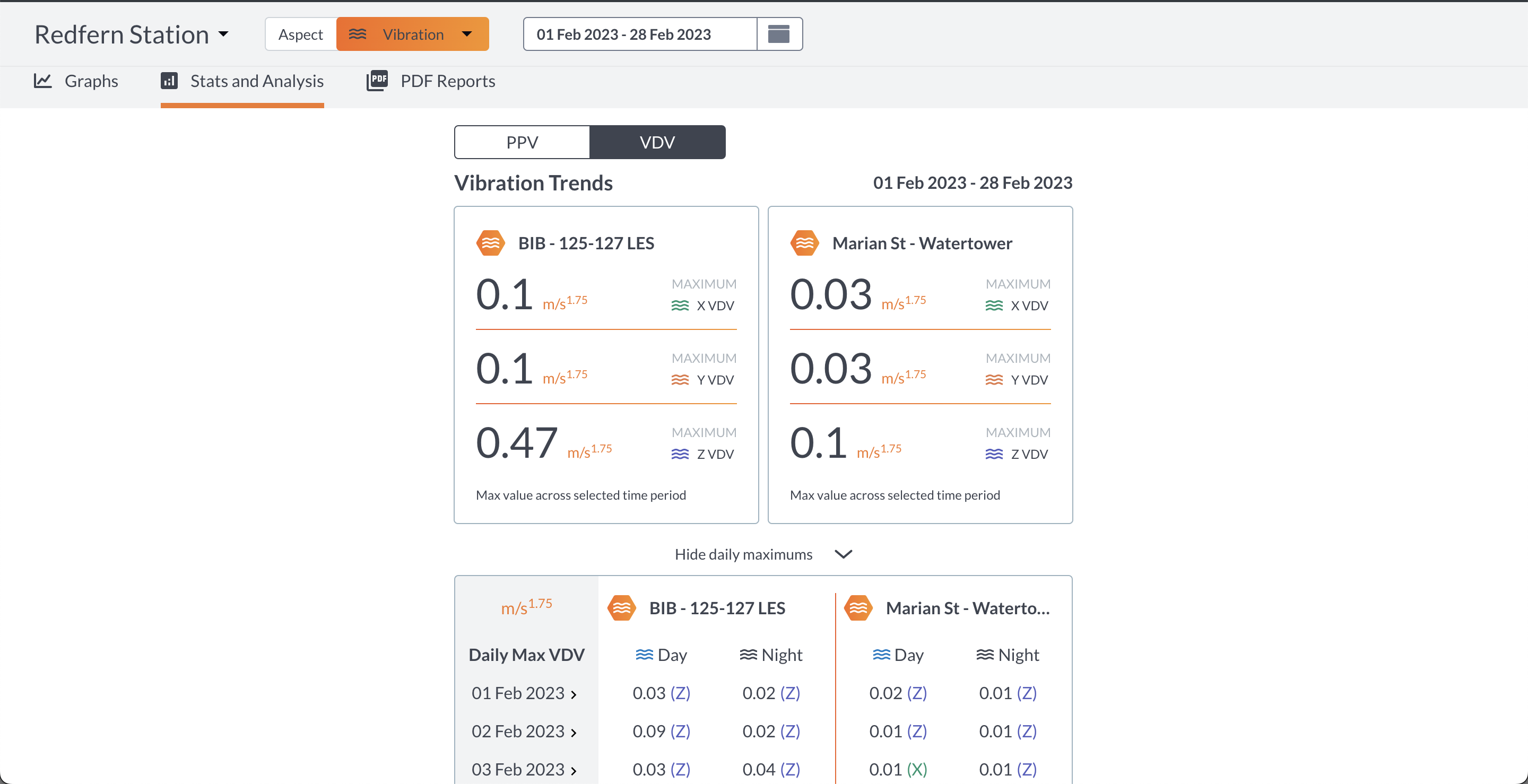
The axis (X/Y/Z) that recorded the highest value is shown next to each result. These tables also appear in any PDF Reports generated, if the VDV options are turned on (in Device Details) and selected in the Report Configuration:
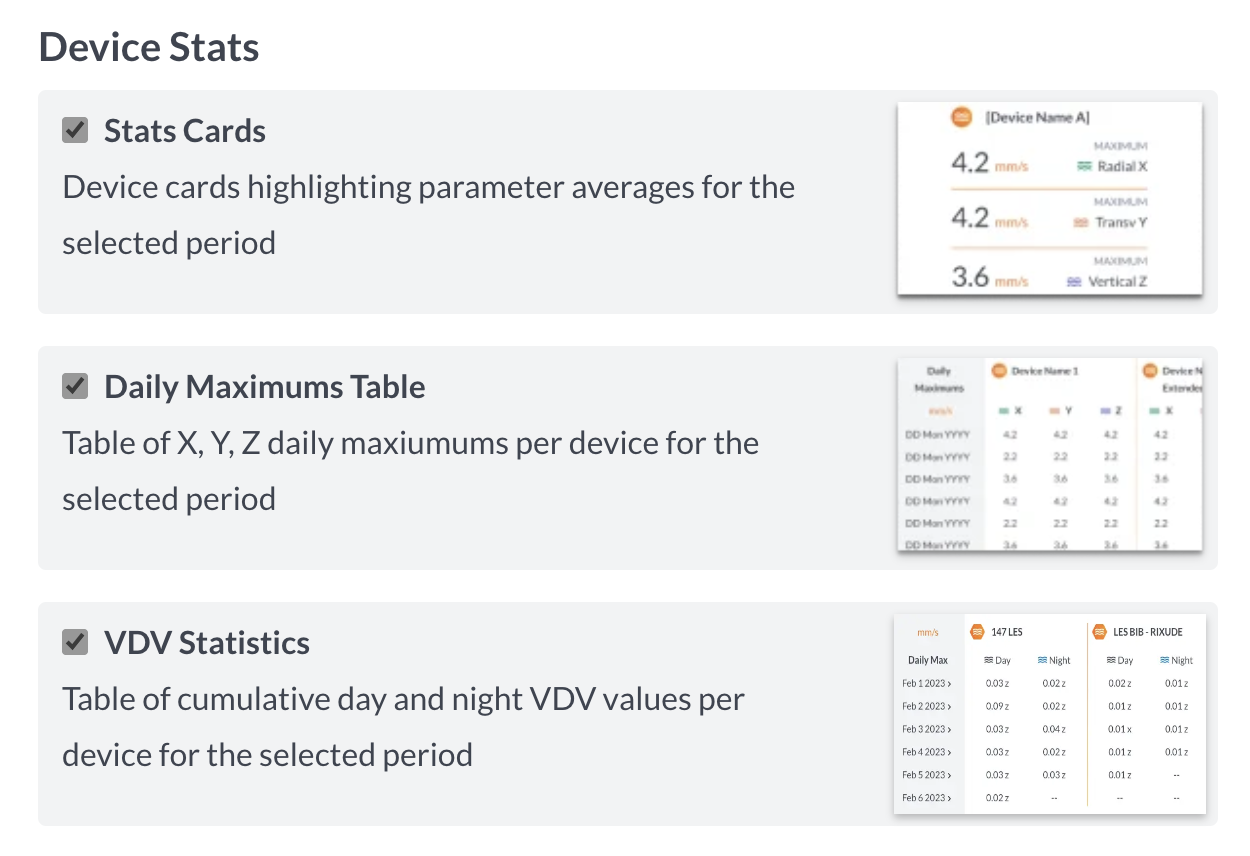
Where to locate your Hexanode Vibration Calibration Certificate
The Hexanode Vibration provides measurements in line with various international standards, for both structural monitoring (DIN 4150-3 & BS 7385-2), and human comfort (DIN 4150-2). The Hexanode Vibration is calibrated in line with ISO/IEC 16063-21:2003.
Certificates can be found via the SiteHive Enviro software & also bulk downloaded for all devices at once, read more here: Where to find your calibration certificate
Connect a third party vibration device
If you have your own third party vibration device, you can contact us to to connect them. We can connect a wide range of suppliers, including
- Omnidots
- Syscom
- Svantek
- Sigicom
- Instantel
- Texcel
- Ava
Whilst not all devices are created equally, SiteHive can process any vibration monitoring data via a number of methods, including API connections, s/ftp transfer, and even email integrations.