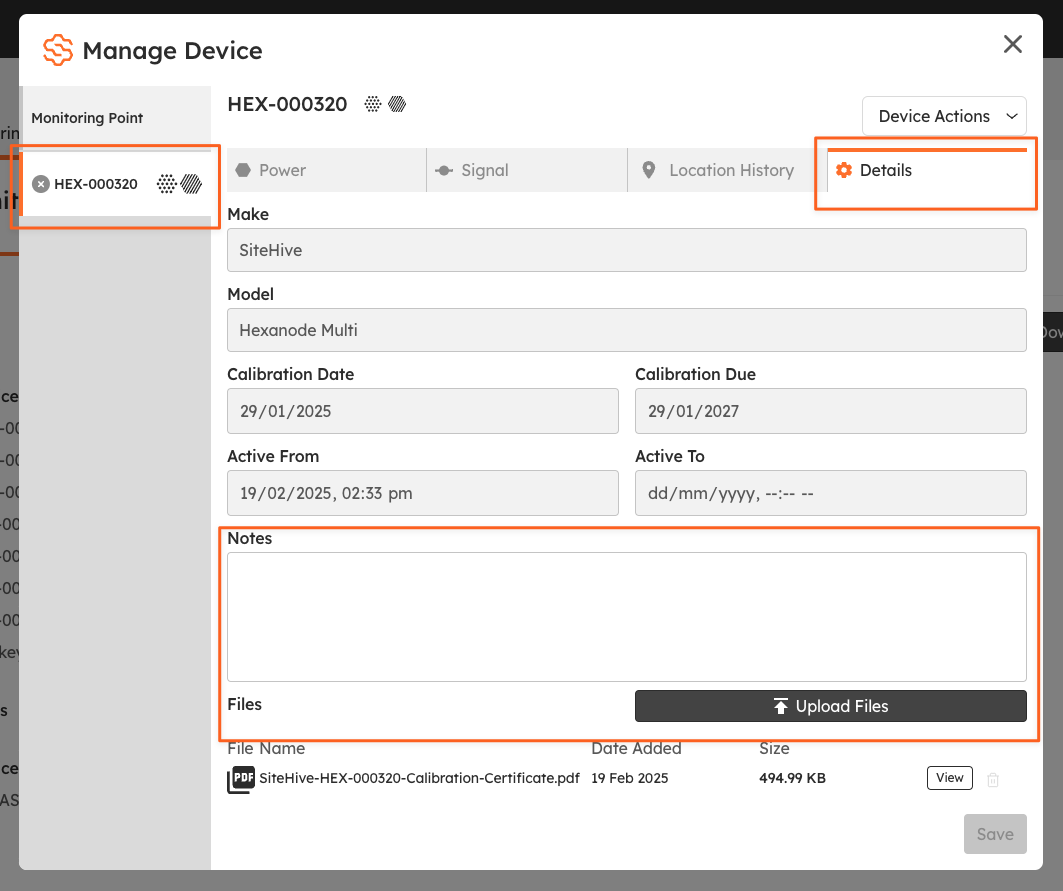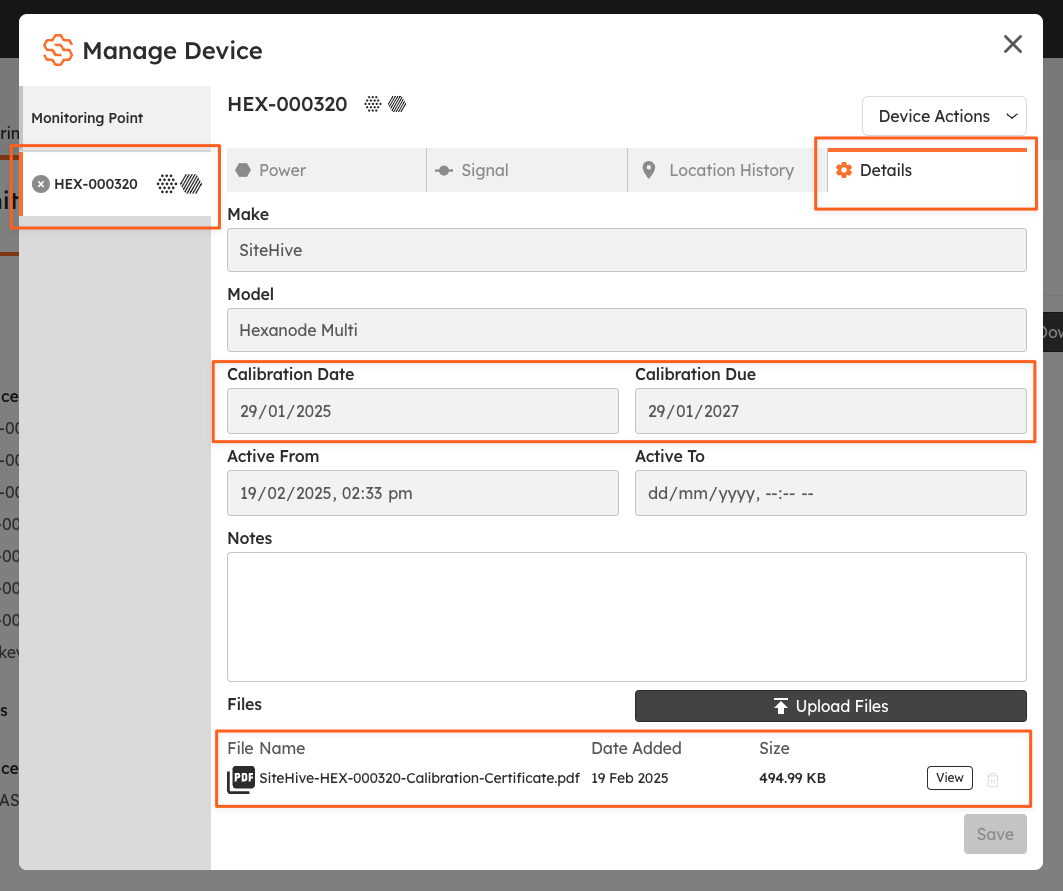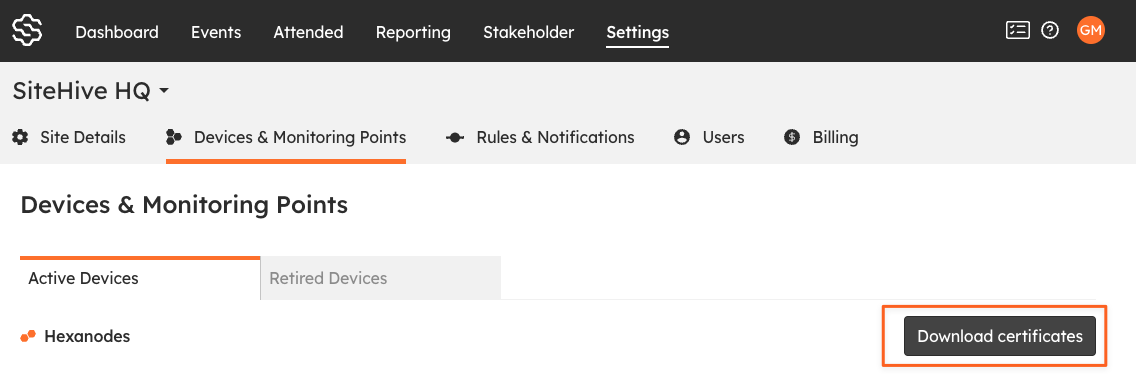Assured Calibration and Certificates
For every Hexanode noise deployment the device automatically records calibration values, date, and time. When the Hexanode noise arrives at your project site, an instant calibration certificate is generated, containing all the essential details. You can conveniently access the calibration certificate within the Site Details section of SiteHive Enviro. This process guarantees accurate and reliable monitoring for your environmental needs.
Where to find your calibration certificate
Calibration
SiteHive noise boards undergo testing at NMI to ensure consistency and adherence to IEC 61672 precision requirements
SiteHive Hexanode Devices are calibrated using a pressure calibrator for every deployment. Calibration lasts for two years
Calibration values, date, and time are automatically recorded on each Hexanode device
A calibration certificate with key details is generated and available within the 'Manage HEX' button under 'Details' attached to your Hexanode Device
You can save certificates for other devices used with SiteHive in the platform
SiteHive allows you to save additional documentation such as deployment photos and maintenance logs
You can easily assign these documents to specific devices within SiteHive via the Manage Window / Details tab.
ℹ️ The calibration certificate is a valuable addition to the device information we provide. It works hand in hand with the calibration countdown, which indicates when your device needs re-calibration. Once it's time, we'll promptly send you a freshly calibrated device to replace the current one.
Where to find your calibration certificate
Steps to find and download your device calibration certificate:
Go to the Dashboard / Manage Window or on the Settings / Devices & Monitoring Points page.
Click on the Manage button for the device
Choose the device, and select the Details tab
Calibration Date and Calibration Due can be seen
And at the bottom of the screen the Calibration Certificate can be viewed and downloaded.
Download All Certificates
If you require all your device certificates in one download, you can go to Settings / Devices & Monitoring Points page, and click the 'Download certificates' button to download them all in one go.