Data Tables
We’ve added a new Data Tables feature to the Reporting tab for Enviro Pro sites!
This allows you to download your Noise, Dust, and Vibration data as a CSV file, with flexible options for how your data is aggregated.
How to use Data Tables
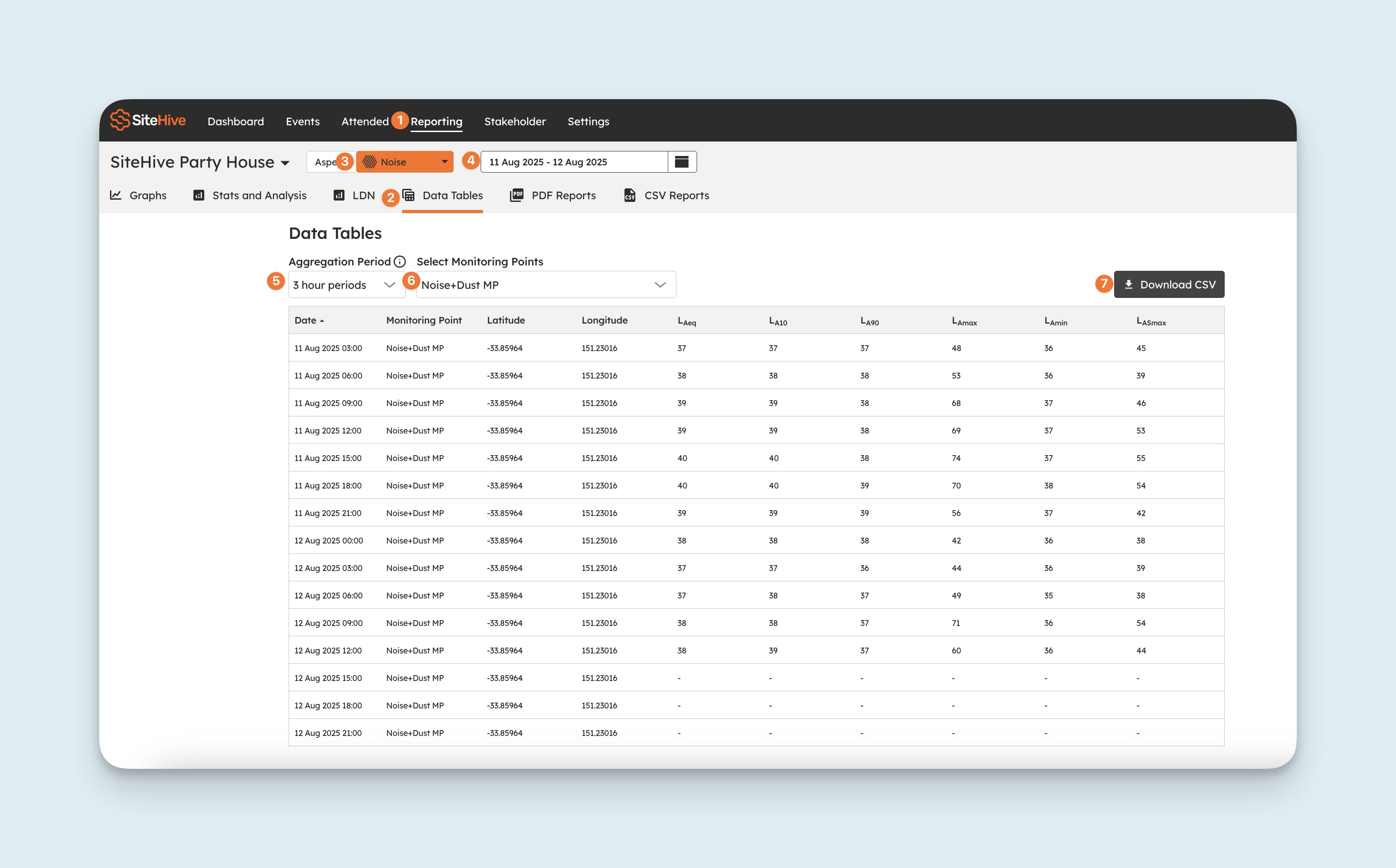
Go to Reporting
Open the Reporting tab in your Enviro Pro site.Select Data Tables
Click Data Tables to open the download tool.Choose your data type
Select Noise, Dust, or Vibration.Set your date range
Select your aggregation period
Available periods:1-minute, 15-minute, hourly, 3-hour, and daily
⚠️ Note: 1-minute data is only available when selecting a single day
⚠️ For date ranges over 6 months, only 3-hour and daily are available
Select your monitoring point
Download your CSV
Click Download. Your file will be ready for analysis in your preferred tool.
