Vibration Smart Select
We’ve made reviewing vibration events quicker and easier with Smart Select
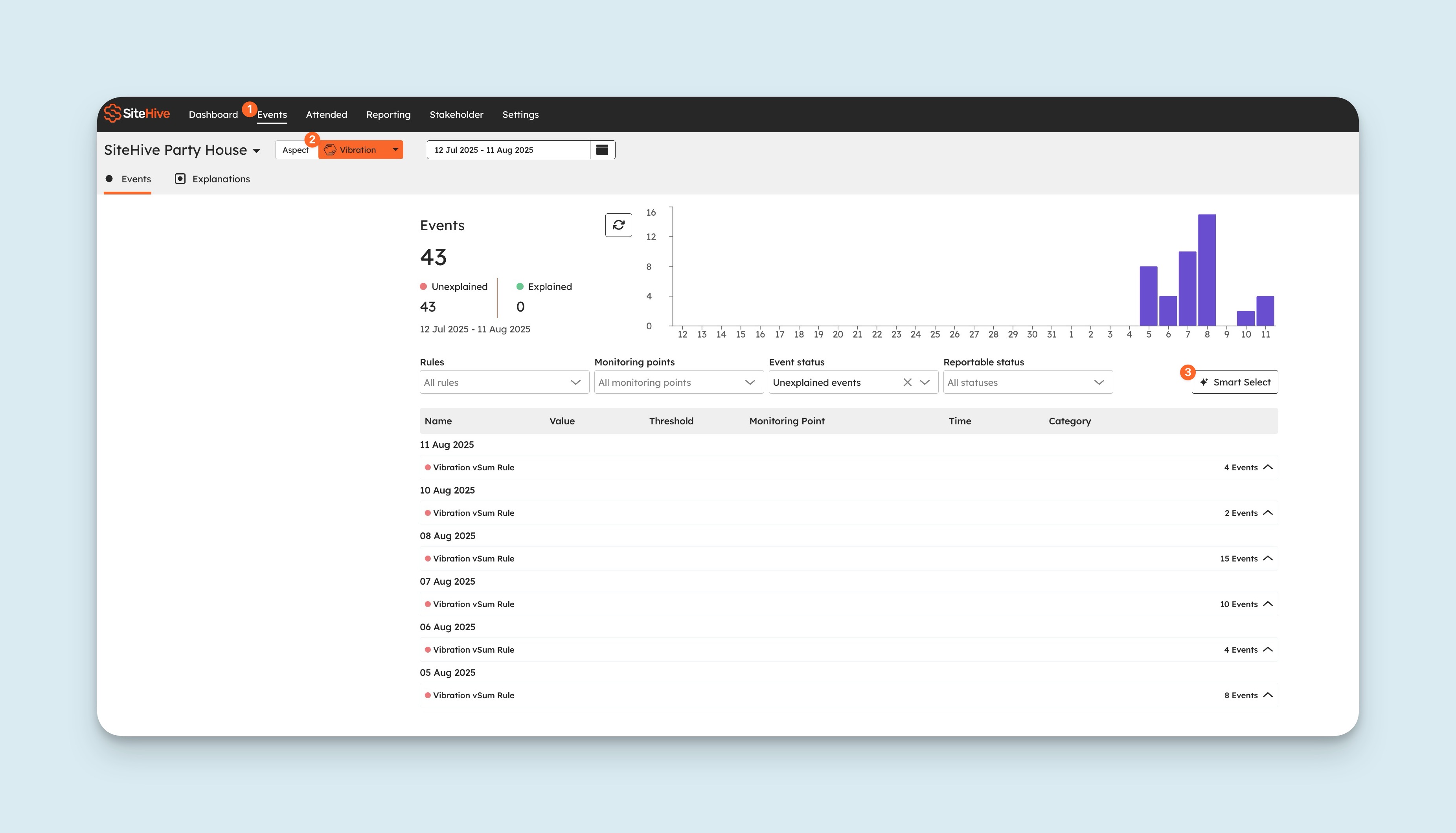
How to use Smart Select
Go to the Events tab in your dashboard
Select the Vibration aspect – you’ll now see the Smart Select button appear
Click Smart Select
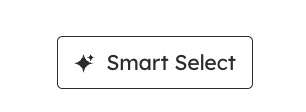
4. In the pop-up, choose your standard and criteria.
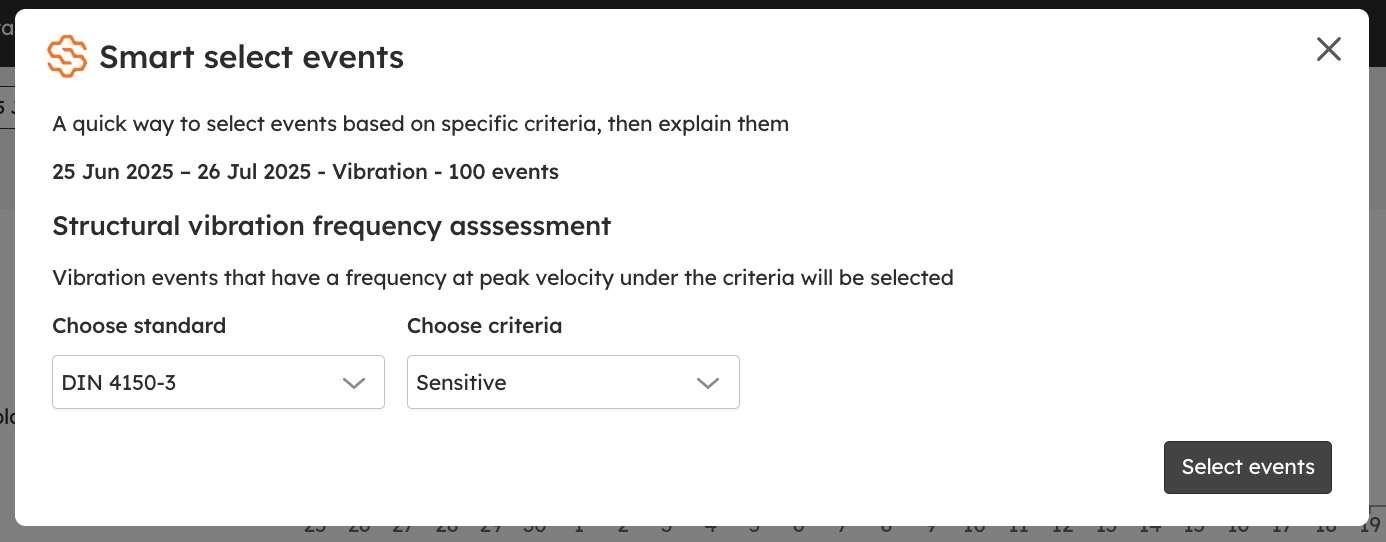
5. Click Select Events – the events automatically selected fall under your chosen criteria and generally aren’t the ones you’ll need to focus on. This helps you quickly narrow down your review list and save time.
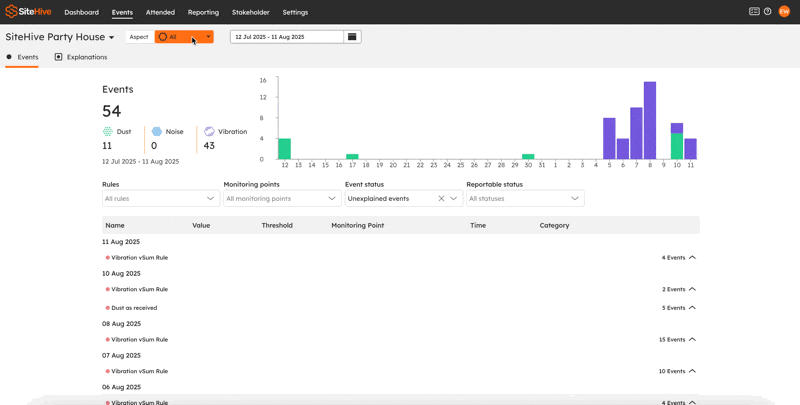
💡 Tip: Smart Select is perfect for saving time when reviewing large sets of vibration data – no more manually picking through events one-by-one!
