Keep Devices Online and Powered Up during winter
Less sunlight can mean slower charging — so here’s how to stay ahead of any power issues and keep your monitoring on track

How to check your Device health on the dashboard
You can do this right from the dashboard. Here's how:
 Guide: Troubleshooting an Offline Hexanode Device (how to check on the dashboard)
Guide: Troubleshooting an Offline Hexanode Device (how to check on the dashboard)
From the Monitoring Points tab:
Select the Monitoring Point
Click Manage
Switch to the Device View
Click the device to view battery level (Power tab) and signal strength (Signal tab)
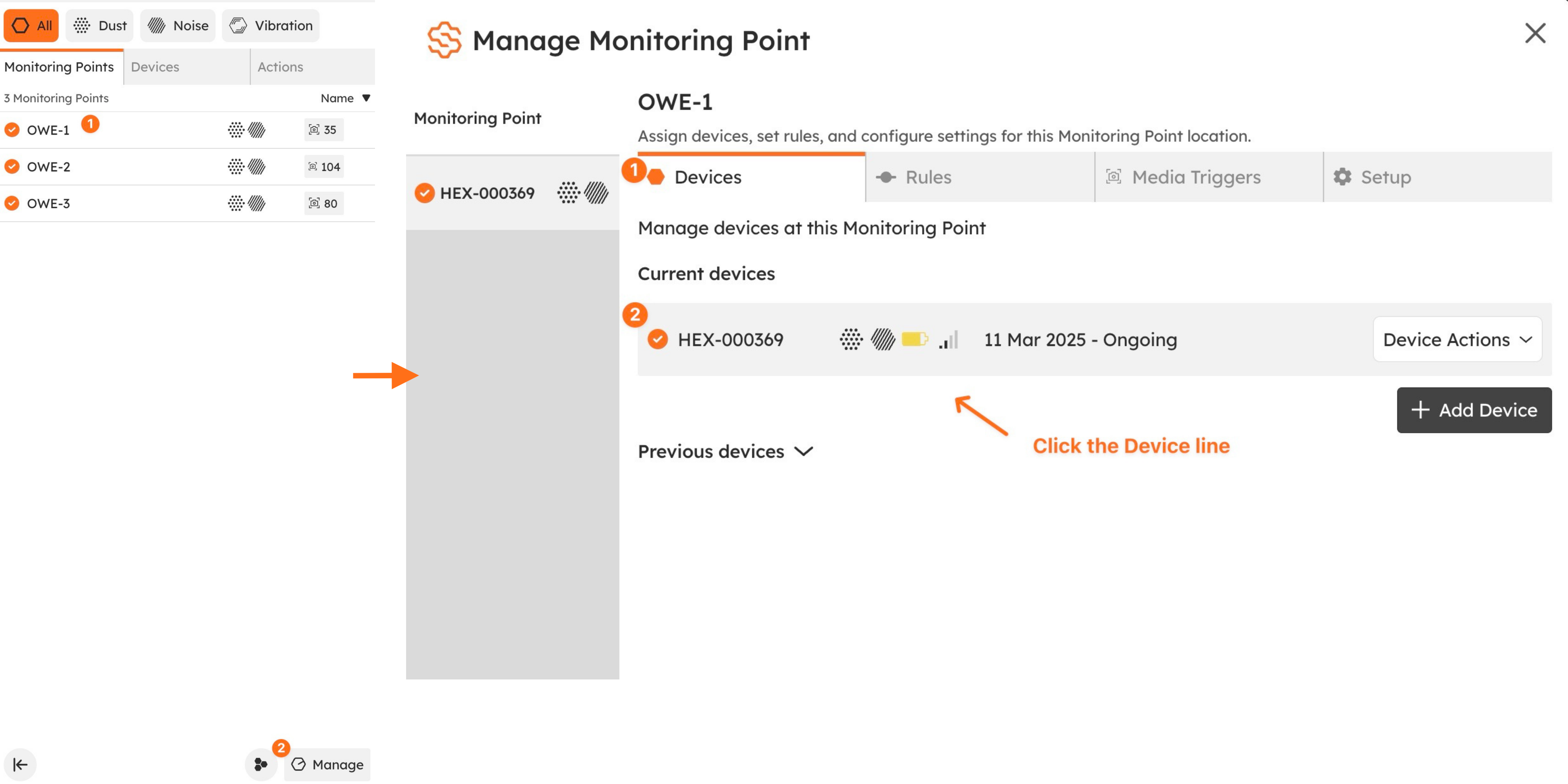
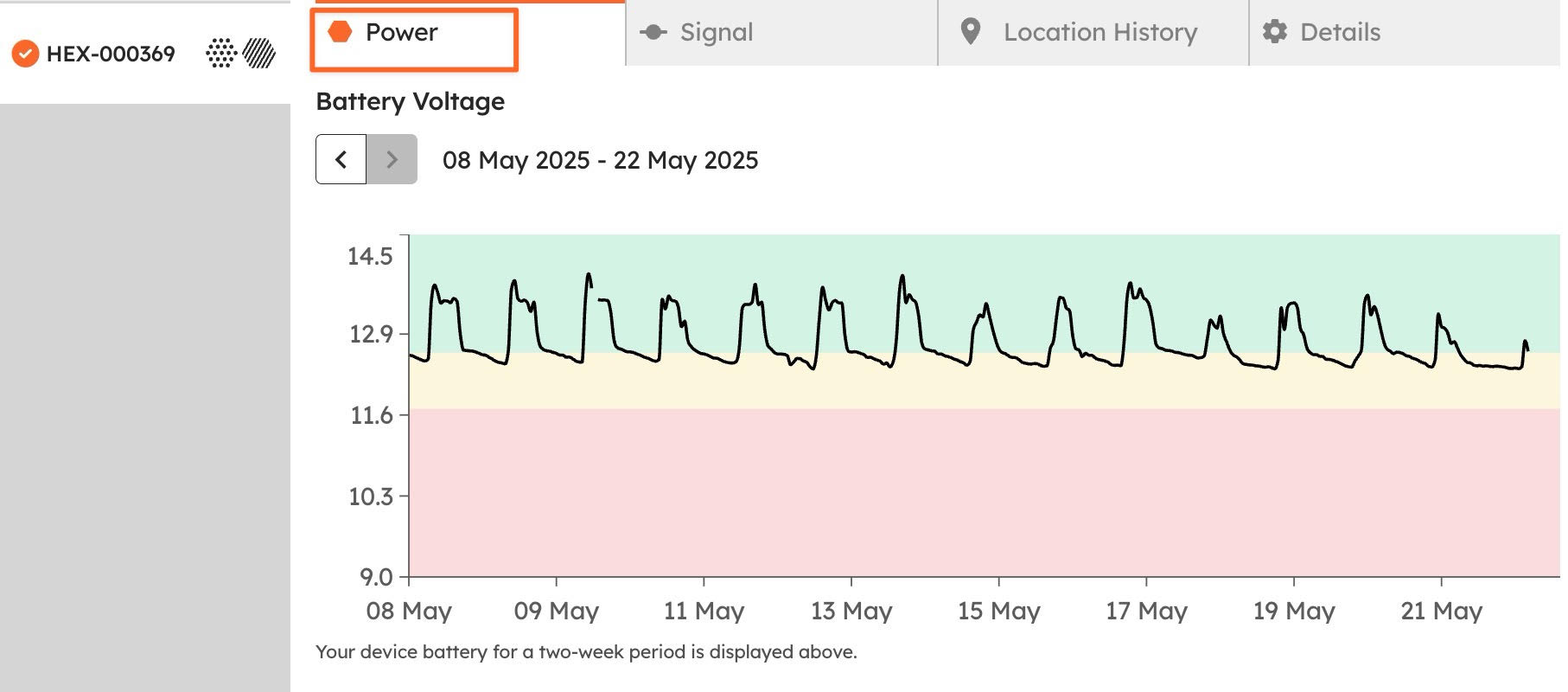
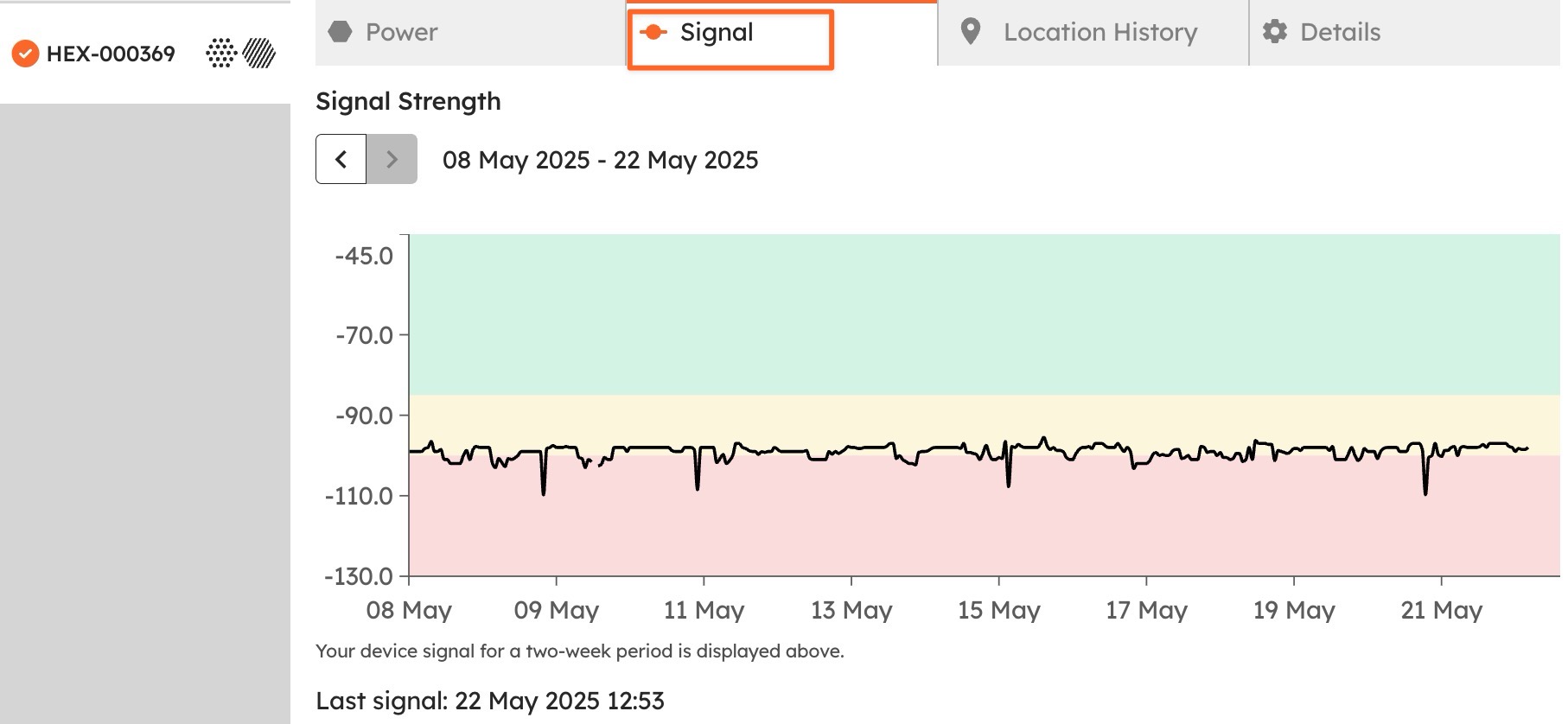
From the Devices tab:
Find your device
Click the Manage icon
Check the Power and Signal tabs for issues
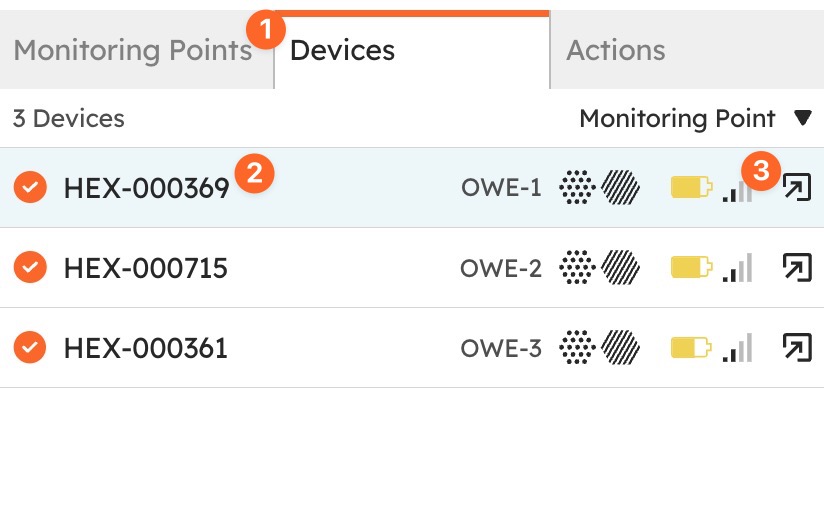
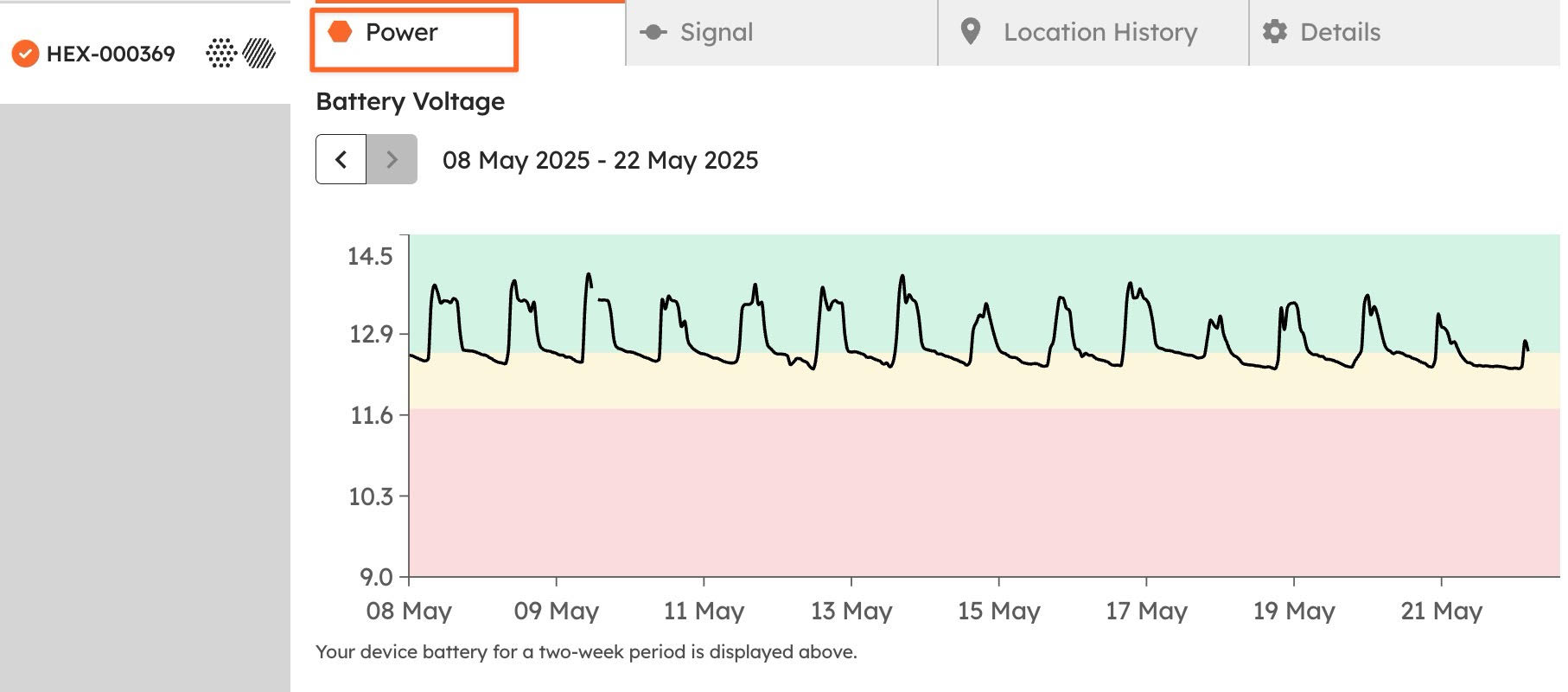
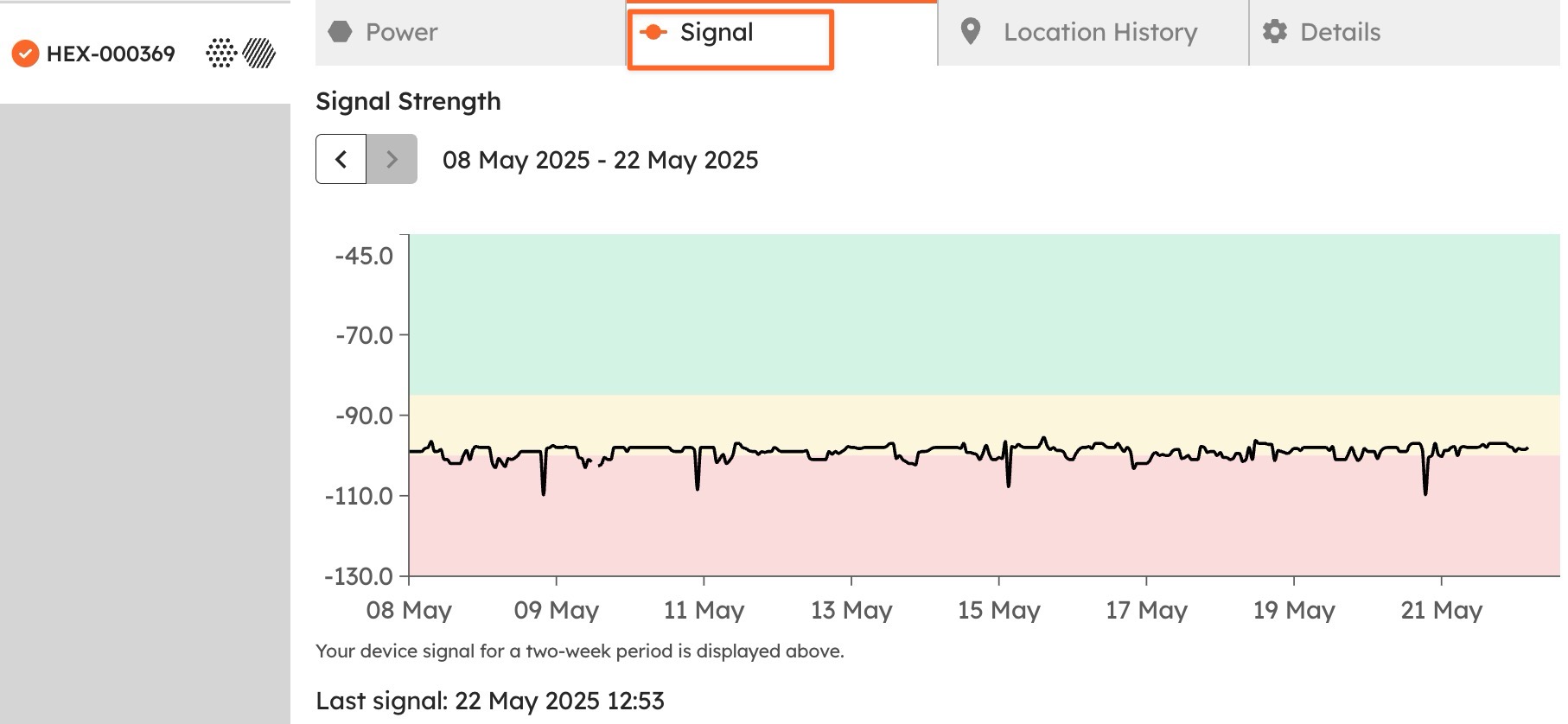
Rule of thumb - if you have signal on your phone, then the Device should be fine.
If signal is poor, try relocating the device away from large amounts of concrete or metal.
Stay Notified
Set up handy alerts so nothing catches you off guard.
 Guide: Rules & Notifications Setup
Guide: Rules & Notifications Setup
You can receive:
Offline Device Alerts: Sent at 8am if a device has been offline and didn’t recover
Low Battery Alerts: Sent at 8am if battery drops below 25%
Rainfall Alerts: From OpenWeatherMap or BoM stations, when rain exceeds your set threshold
Just head to Settings > Rules & Notifications > Notifications to turn these on.
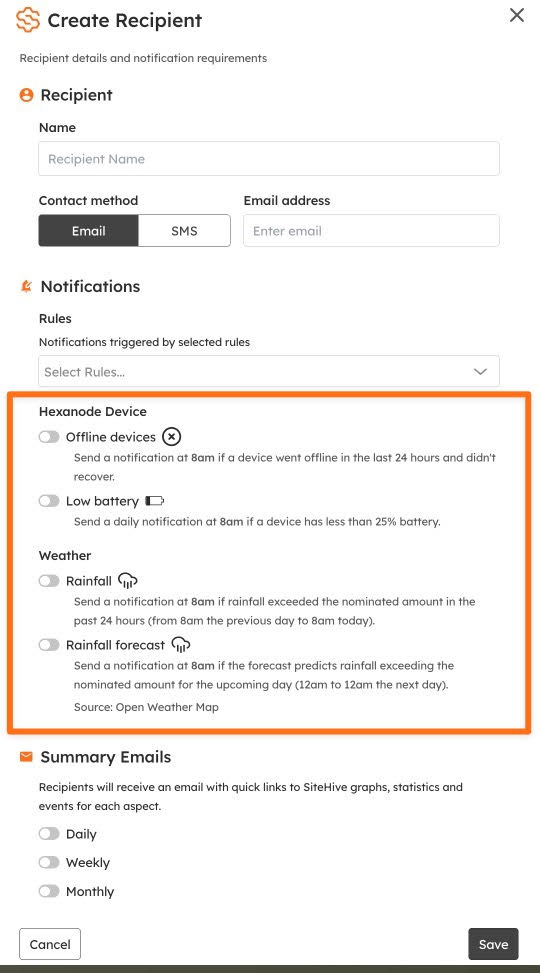
Troubleshooting On-Site
Need to diagnose a device in the field? Here’s what your LED light is telling you:
Green 🟢 – Online and recording
Blue 🔵– Weak signal
White ⚪ – Rebooting
No light – Check battery or power

Quick fix:
Unplug for 15 seconds
Plug it back in
Solar Panel Setup Tips
Help your batteries charge efficiently:
Face panels North
Keep them in direct sunlight
Wipe off any dust or debris
Using Lead Acid?
Your solar controller will help diagnose any issues:
Green 🟢 under Sun: Receiving sunlight
Green 🟢 under Bat: Battery is charged
Red 🔴 under Load: Device is active
 Red under Battery: Needs charging or a battery swap
Red under Battery: Needs charging or a battery swap
Reset the controller:
Press Set until 'C' appears
Keep pressing if needed until it shows

Need a Backup Charger?
We've got you covered:
Lithium Battery Charger – $150 + GST (one-off)
Lead Acid Battery Charger – $150 + GST (one-off)

