Introducing Easy Setup and the improved Manage Window
The new ways to setup and manage your devices on the new dashboard.
Easy Setup - Getting a device up and running
When setting up a new device or monitoring point location, use Easy Setup - a quick process to get a device setup & running. Access this via the side panel in the actions tab. 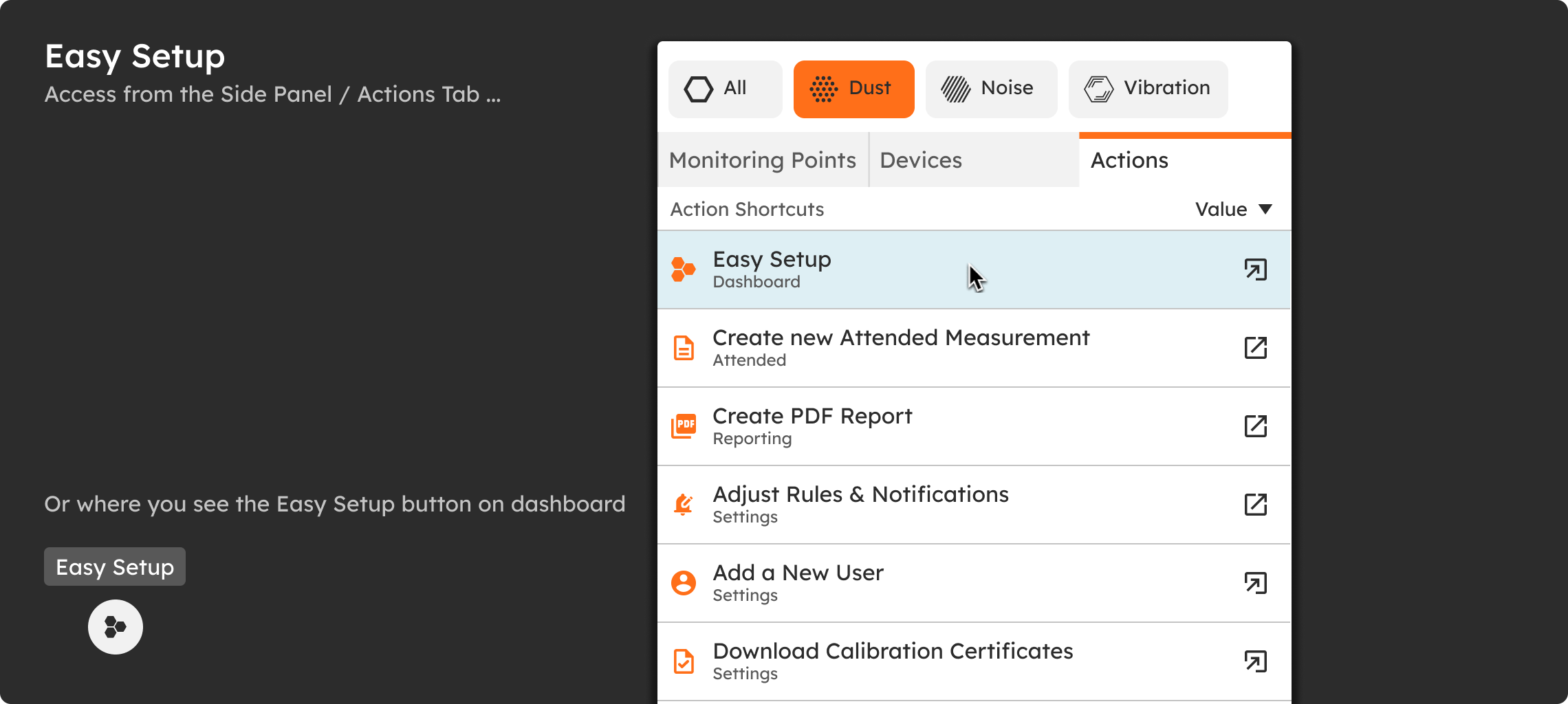
Once you start Easy Setup - you then will be guided through a process to: Select a device, select or create a Monitoring Point, then if you wish add rules to that location. It's an easy way to get a device up and running.
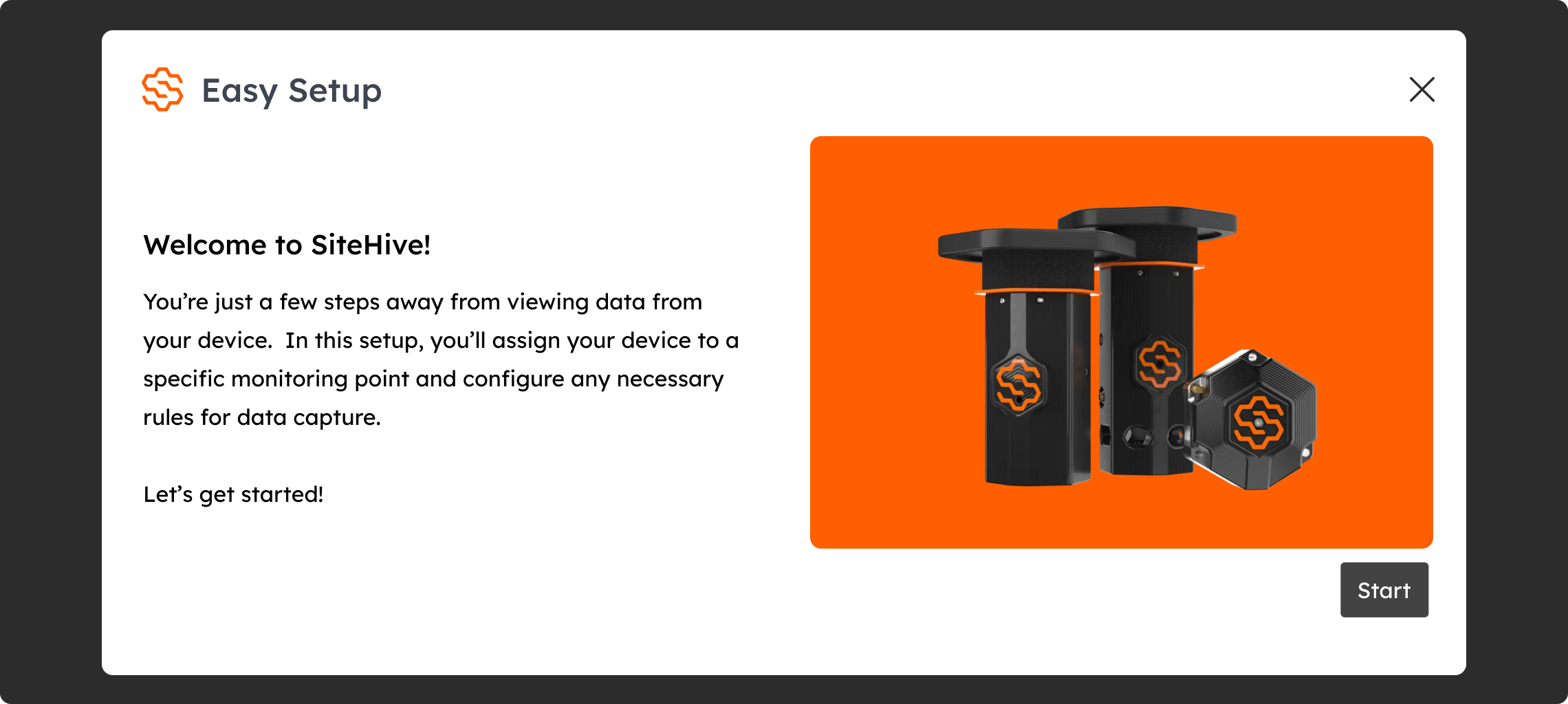
Manage Window - All in one place
When devices and monitoring points are up and running, the Manage Window is what you use to update settings, rules and make changes to your configuration. Click the 'Manage' button to manage both your monitoring points and devices - it has a separate view for both - so you can quick switch between your device and monitoring point information.
And then when you select a Device - you can see your normal device information and also access device actions to manage how it is deployed.

When to use Easy Setup, or Manage Window to move devices around?
In general - if uncertain what to do - use Easy Setup, it enables you to easily select a device and get it running at the location you want with the rules you want.
Once familiar with this process - you can also achieve this setup using the Manage window - where you can add devices to monitoring points, add rules and adjust settings etc. The Easy Setup gets you started, then use Manage for ongoing changes to your setup.

