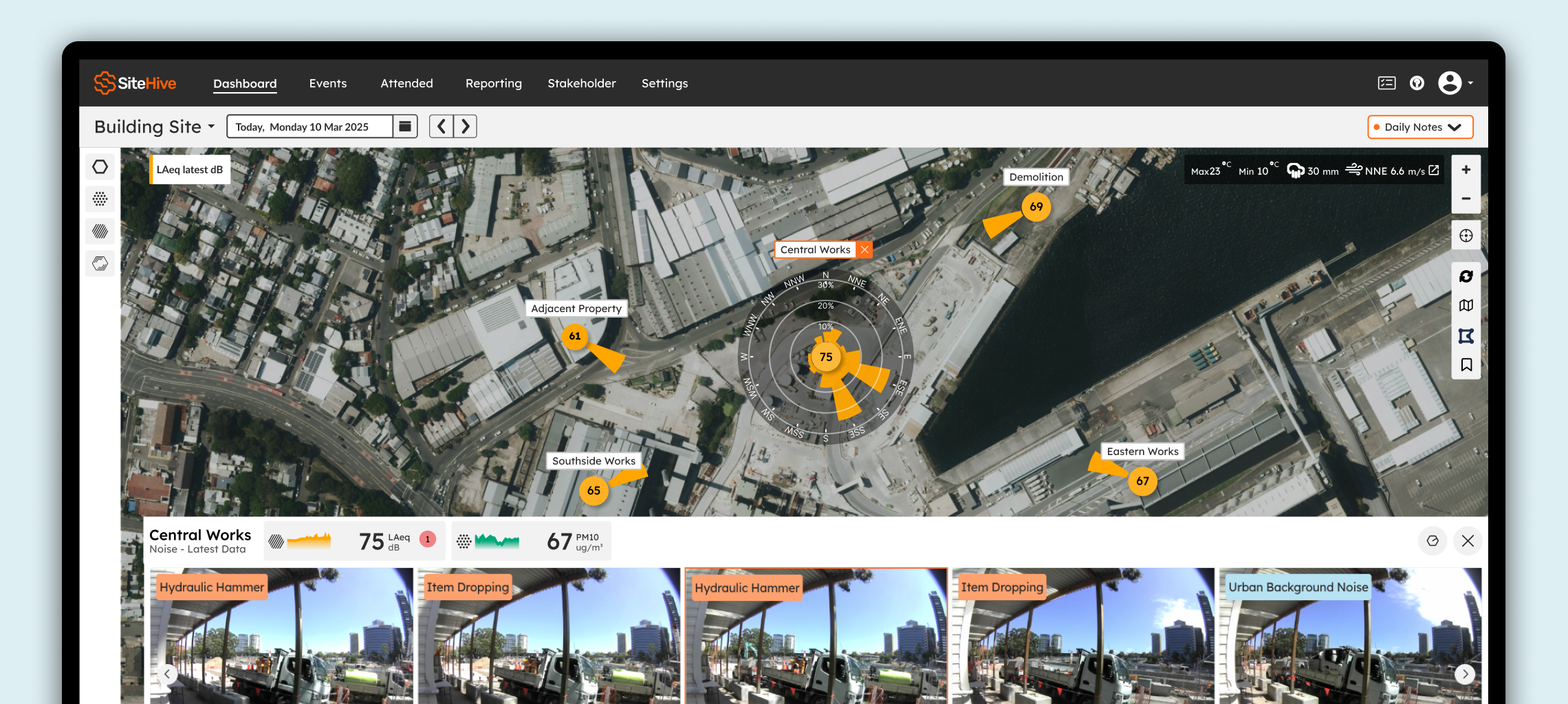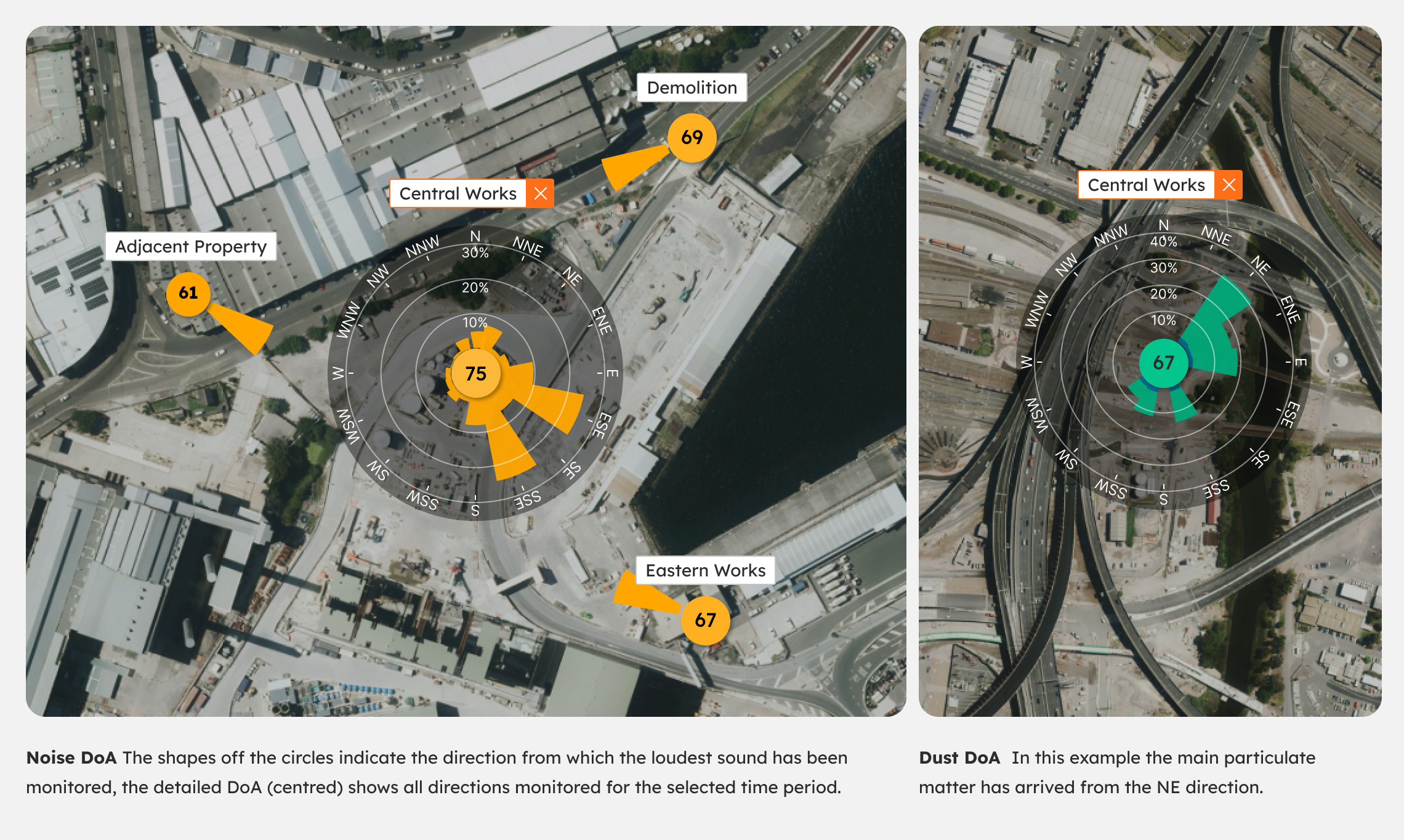Direction of Arrival
The dashboard’s Map Views and Media Integration take your monitoring to the next level by giving you clear insights into where activity is happening and where it’s coming from. Here’s everything you need to know to make the most of these features!
What is Direction of Arrival?
Direction of Arrival (DoA) is your tool for pinpointing where noise or dust is coming from, based on the Hexanode’s orientation and directional data collection.
Map Indicators: The map displays the primary direction of activity for noise and dust.
Detailed Visualisations: When you click a monitoring point, a more detailed DoA visualisation appears, giving you granular insights into the source of activity.
DoA for noise is measured directly by the microphones in the SiteHive Hexanode device. DoA for dust is calculated by matching of the dust readings - over time - with the wind direction from the chosen weather source.
Ensuring Accurate DoA Data for Noise
For noise the Hexanode Device’s physical orientation directly effects the accuracy of DoA data. To maintain precise measurements:
Install the device correctly: Follow the orientation guide for your site setup.
Check the device orientation during maintenance or redeployment.
Tips for DoA & Maps
Use the DoA visualisation to quickly identify trends and hotspots for noise or dust.
For Noise isolate whether sound is coming from within your site, or is external to the site
For Dust see the general direction particulate matter is arriving from, and determine potential sources based on activities
Switch between aspects to compare activity across monitoring points in real time.
🚀 Want a Deeper Dive?
We’re here to help you master DoA and everything the New Dashboard has to offer:
📞 Call us: 0483 924 329
💬 Live Chat: Find us in the dashboard or settings tab.